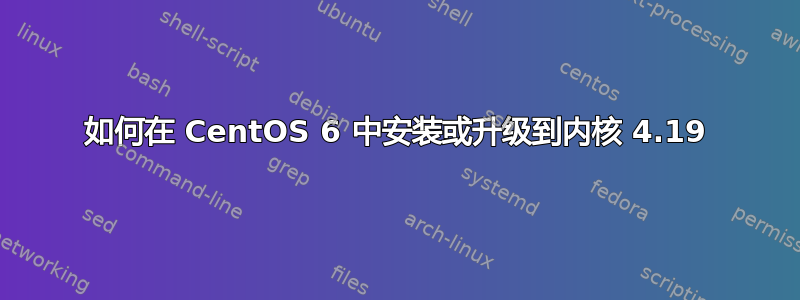
# lsb_release -a
LSB Version: :base-4.0-amd64:base-4.0-noarch:core-4.0-amd64:core-4.0-noarch:graphics-4.0-amd64:graphics-4.0-noarch:printing-4.0-amd64:printing-4.0-noarch
Distributor ID: CentOS
Description: CentOS release 6.10 (Final)
Release: 6.10
Codename: Final
# yum repolist
Loaded plugins: fastestmirror, refresh-packagekit
Loading mirror speeds from cached hostfile
* base: mirror.web-ster.com
* elrepo: repos.lax-noc.com
* epel: mirror.pnl.gov
* extras: mirror.web-ster.com
* updates: mirror.web-ster.com
repo id repo name status
WANdisco-git WANdisco Distribution of git 407
WANdisco-svn19 WANdisco SVN Repo 1.9 - x86_64 162
base CentOS-6 - Base 6,713
elrepo ELRepo.org Community Enterprise Linux Repository - el6 263
epel Extra Packages for Enterprise Linux 6 - x86_64 12,504
extras CentOS-6 - Extras 35
updates CentOS-6 - Updates 257
repolist: 20,341
# yum --enablerepo=elrepo-kernel install kernel-ml
Loaded plugins: fastestmirror, refresh-packagekit
Setting up Install Process
Loading mirror speeds from cached hostfile
* base: mirror.web-ster.com
* elrepo: repos.lax-noc.com
* elrepo-kernel: repos.lax-noc.com
* epel: mirror.pnl.gov
* extras: mirror.web-ster.com
* updates: mirror.web-ster.com
No package kernel-ml available.
Error: Nothing to do
有什么解决方法吗?
答案1
刚刚手动检查了仓库http://repos.lax-noc.com/elrepo/kernel/el6/x86_64/RPMS/并且没有名为 的包kernel-ml。也许这是一个拼写错误,您想要安装kernel-lt软件包


