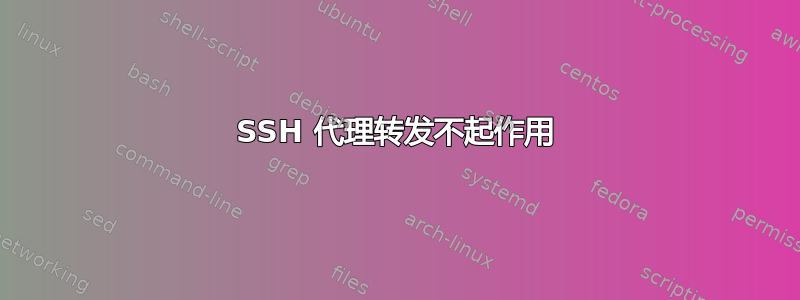
我的 SSH 代理转发不起作用。答案从这个问题已经很老了,而且答案与评论相矛盾。我们可以得到更新的答案吗?
基本上我可以通过 SSH 从计算机 A 连接到计算机 B,或者从计算机 A 连接到计算机 C,但不能从计算机 A 连接到计算机 B,再从计算机 B 连接到计算机 C。当从计算机 A 连接到计算机 B 或计算机 C 时,我总是使用ssh -A强制 SSH 代理转发。但我仍然无法在没有被要求输入密码的情况下连接计算机 A -> 计算机 B -> 计算机 C。
echo "$SSH_AUTH_SOCK"在服务器和我的本地机器上都可以工作,但是在从 A -> B 的 SSH 上,ssh-add -l结果如下:
该代理人没有身份。
而在 A 上列出了两个键。
三台机器均采用标准的Ubuntu SSH配置,不做任何改动,/etc/ssh/ssh_config和的内容/etc/ssh/sshd_config发布在http://paste.ubuntu.com/11482964/。
编辑:按要求,
-Avvv这是从 B 到 C的对数:
OpenSSH_6.2p2 Ubuntu-6ubuntu0.1, OpenSSL 1.0.1e 11 Feb 2013
debug1: Reading configuration data /home/myid/.ssh/config
debug1: Reading configuration data /etc/ssh/ssh_config
debug1: /etc/ssh/ssh_config line 19: Applying options for *
debug2: ssh_connect: needpriv 0
debug1: Connecting to boxc.
debug1: Connection established.
debug3: Incorrect RSA1 identifier
debug3: Could not load "/home/myid/.ssh/id_rsa" as a RSA1 public key
debug1: identity file /home/myid/.ssh/id_rsa type 1
debug1: Checking blacklist file /usr/share/ssh/blacklist.RSA-1024
debug1: Checking blacklist file /etc/ssh/blacklist.RSA-1024
debug1: identity file /home/myid/.ssh/id_rsa-cert type -1
debug3: Incorrect RSA1 identifier
debug3: Could not load "/home/myid/.ssh/id_dsa" as a RSA1 public key
debug1: identity file /home/myid/.ssh/id_dsa type 2
debug1: Checking blacklist file /usr/share/ssh/blacklist.DSA-1024
debug1: Checking blacklist file /etc/ssh/blacklist.DSA-1024
debug1: identity file /home/myid/.ssh/id_dsa-cert type -1
debug1: identity file /home/myid/.ssh/id_ecdsa type -1
debug1: identity file /home/myid/.ssh/id_ecdsa-cert type -1
debug1: Enabling compatibility mode for protocol 2.0
debug1: Local version string SSH-2.0-OpenSSH_6.2p2 Ubuntu-6ubuntu0.1
debug1: Remote protocol version 2.0, remote software version OpenSSH_6.2p2 Ubuntu-6
debug1: match: OpenSSH_6.2p2 Ubuntu-6 pat OpenSSH*
debug2: fd 3 setting O_NONBLOCK
debug3: put_host_port: boxc
debug3: load_hostkeys: loading entries for host "boxc" from file "/home/myid/.ssh/known_hosts"
debug3: load_hostkeys: found key type RSA in file /home/myid/.ssh/known_hosts:15
debug3: load_hostkeys: loaded 1 keys
debug3: order_hostkeyalgs: prefer hostkeyalgs: [email protected],[email protected],ssh-rsa
debug1: SSH2_MSG_KEXINIT sent
debug1: SSH2_MSG_KEXINIT received
debug2: kex_parse_kexinit: ecdh-sha2-nistp256,ecdh-sha2-nistp384,ecdh-sha2-nistp521,diffie-hellman-group-exchange-sha256,diffie-hellman-group-exchange-sha1,diffie-hellman-group14-sha1,diffie-hellman-group1-sha1
debug2: kex_parse_kexinit: [email protected],[email protected],ssh-rsa,[email protected],[email protected],[email protected],[email protected],[email protected],ecdsa-sha2-nistp256,ecdsa-sha2-nistp384,ecdsa-sha2-nistp521,ssh-dss
debug2: kex_parse_kexinit: aes128-ctr,aes192-ctr,aes256-ctr,arcfour256,arcfour128,[email protected],[email protected],aes128-cbc,3des-cbc,blowfish-cbc,cast128-cbc,aes192-cbc,aes256-cbc,arcfour,[email protected]
debug2: kex_parse_kexinit: aes128-ctr,aes192-ctr,aes256-ctr,arcfour256,arcfour128,[email protected],[email protected],aes128-cbc,3des-cbc,blowfish-cbc,cast128-cbc,aes192-cbc,aes256-cbc,arcfour,[email protected]
debug2: kex_parse_kexinit: [email protected],[email protected],[email protected],[email protected],[email protected],[email protected],[email protected],[email protected],[email protected],hmac-md5,hmac-sha1,[email protected],[email protected],hmac-sha2-256,hmac-sha2-512,hmac-ripemd160,[email protected],hmac-sha1-96,hmac-md5-96
debug2: kex_parse_kexinit: [email protected],[email protected],[email protected],[email protected],[email protected],[email protected],[email protected],[email protected],[email protected],hmac-md5,hmac-sha1,[email protected],[email protected],hmac-sha2-256,hmac-sha2-512,hmac-ripemd160,[email protected],hmac-sha1-96,hmac-md5-96
debug2: kex_parse_kexinit: [email protected],zlib,none
debug2: kex_parse_kexinit: [email protected],zlib,none
debug2: kex_parse_kexinit:
debug2: kex_parse_kexinit:
debug2: kex_parse_kexinit: first_kex_follows 0
debug2: kex_parse_kexinit: reserved 0
debug2: kex_parse_kexinit: ecdh-sha2-nistp256,ecdh-sha2-nistp384,ecdh-sha2-nistp521,diffie-hellman-group-exchange-sha256,diffie-hellman-group-exchange-sha1,diffie-hellman-group14-sha1,diffie-hellman-group1-sha1
debug2: kex_parse_kexinit: ssh-rsa,ssh-dss
debug2: kex_parse_kexinit: aes128-ctr,aes192-ctr,aes256-ctr,arcfour256,arcfour128,[email protected],[email protected],aes128-cbc,3des-cbc,blowfish-cbc,cast128-cbc,aes192-cbc,aes256-cbc,arcfour,[email protected]
debug2: kex_parse_kexinit: aes128-ctr,aes192-ctr,aes256-ctr,arcfour256,arcfour128,[email protected],[email protected],aes128-cbc,3des-cbc,blowfish-cbc,cast128-cbc,aes192-cbc,aes256-cbc,arcfour,[email protected]
debug2: kex_parse_kexinit: [email protected],[email protected],[email protected],[email protected],[email protected],[email protected],[email protected],[email protected],[email protected],hmac-md5,hmac-sha1,[email protected],[email protected],hmac-sha2-256,hmac-sha2-512,hmac-ripemd160,[email protected],hmac-sha1-96,hmac-md5-96
debug2: kex_parse_kexinit: [email protected],[email protected],[email protected],[email protected],[email protected],[email protected],[email protected],[email protected],[email protected],hmac-md5,hmac-sha1,[email protected],[email protected],hmac-sha2-256,hmac-sha2-512,hmac-ripemd160,[email protected],hmac-sha1-96,hmac-md5-96
debug2: kex_parse_kexinit: none,[email protected]
debug2: kex_parse_kexinit: none,[email protected]
debug2: kex_parse_kexinit:
debug2: kex_parse_kexinit:
debug2: kex_parse_kexinit: first_kex_follows 0
debug2: kex_parse_kexinit: reserved 0
debug2: mac_setup: found [email protected]
debug1: kex: server->client aes128-ctr [email protected] [email protected]
debug2: mac_setup: found [email protected]
debug1: kex: client->server aes128-ctr [email protected] [email protected]
debug1: sending SSH2_MSG_KEX_ECDH_INIT
debug1: expecting SSH2_MSG_KEX_ECDH_REPLY
debug1: Server host key: RSA ed:26:20:93:4c:88:ef:17:70:e3:d4:7a:42:4c:8e:69
debug3: put_host_port: [192.168.2.122]:21
debug3: put_host_port: boxc
debug3: load_hostkeys: loading entries for host "boxc" from file "/home/myid/.ssh/known_hosts"
debug3: load_hostkeys: found key type RSA in file /home/myid/.ssh/known_hosts:15
debug3: load_hostkeys: loaded 1 keys
debug3: load_hostkeys: loading entries from file "/home/myid/.ssh/known_hosts"
debug3: load_hostkeys: found key type RSA in file /home/myid/.ssh/known_hosts:16
debug3: load_hostkeys: loaded 1 keys
debug1: Host 'boxc' is known and matches the RSA host key.
debug1: Found key in /home/myid/.ssh/known_hosts:15
debug1: ssh_rsa_verify: signature correct
debug2: kex_derive_keys
debug2: set_newkeys: mode 1
debug1: SSH2_MSG_NEWKEYS sent
debug1: expecting SSH2_MSG_NEWKEYS
debug2: set_newkeys: mode 0
debug1: SSH2_MSG_NEWKEYS received
debug1: Roaming not allowed by server
debug1: SSH2_MSG_SERVICE_REQUEST sent
debug2: service_accept: ssh-userauth
debug1: SSH2_MSG_SERVICE_ACCEPT received
debug2: key: /home/myid/.ssh/id_rsa (0x7f7e....e760),
debug2: key: /home/myid/.ssh/id_dsa (0x7f7e....e7a0),
debug2: key: /home/myid/.ssh/id_ecdsa ((nil)),
debug1: Authentications that can continue: publickey
debug3: start over, passed a different list publickey
debug3: preferred gssapi-keyex,gssapi-with-mic,publickey,keyboard-interactive,password
debug3: authmethod_lookup publickey
debug3: remaining preferred: keyboard-interactive,password
debug3: authmethod_is_enabled publickey
debug1: Next authentication method: publickey
debug1: Offering RSA public key: /home/myid/.ssh/id_rsa
debug3: send_pubkey_test
debug2: we sent a publickey packet, wait for reply
debug1: Server accepts key: pkalg ssh-rsa blen 149
debug2: input_userauth_pk_ok: fp 22:32:...:1d:e3
debug3: sign_and_send_pubkey: RSA 22:32:...:1d:e3
debug1: key_parse_private_pem: PEM_read_PrivateKey failed
debug1: read PEM private key done: type <unknown>
Enter passphrase for key '/home/myid/.ssh/id_rsa':
答案1
一个合理的解释如下:当您ssh从 A 到 B 时,在 B 上获取源的 shell 启动脚本将启动 B 本地的代理。
如果你在 B 上使用 Bash 作为 shell,检查你的.bashrcB。
假设脚本正确启动代理$SSH_AUTH_SOCK本地到 B。这意味着它会覆盖B 上的 shell 中的相关环境变量(本质上)。实际上,任何试图在此 shell 会话中使用代理的操作都会发现在 B 上运行的代理对你在 A 上的密钥一无所知。当你从 B 到 C 时,B 上的代理没有身份,系统会要求你输入存储在 B 上的ssh密钥的密码。/home/myid/.ssh/id_rsa
如果您知道 B 上的先前值$SSH_AUTH_SOCK,则可以找到 B 上仍连接到 A 上运行的代理的套接字。如果您(手动)将其改回$SSH_AUTH_SOCK先前的值,一切将按预期开始工作。我的意思是转发本身没有损坏,B 上的 SSH 服务器提供的套接字在那里并且正常工作。问题是 B 上的进程找不到它,因为它们找到并使用了错误的套接字,这是因为 B 上的代理已启动并$SSH_AUTH_SOCK已更改。
您可以通过不允许 B 上的启动脚本运行新代理来解决这个问题。负责代码的存在可能是有原因的,因此删除它不一定是个好主意。问问自己原因是什么。如果有理由保留代码,那么明智的解决方案是让脚本检查是否$SSH_AUTH_SOCK扩展为空字符串,然后才设置新代理。
我不能确定这是否会发生在你的具体情况下;我仍然认为这种情况是合理的。


