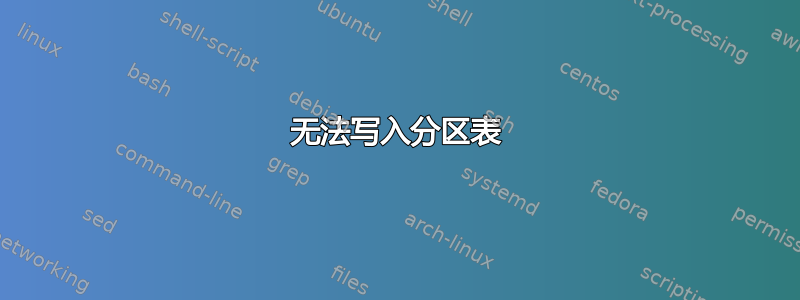
我有一台华硕 UX31A Prime - 8GB Ram 和 256GB SSD - SanDisk。大约两周前,在休眠(Windows)后,它启动了。问题是启动/恢复时出现问题。我尝试安装 Windows 和 Linux 来解决这个问题。我在 Linux 上分区时出现 I/O 错误,在 Wind 安装程序中出现黑屏和白色光标(我在网上发现是 SSD/HDD 错误)
我尝试删除 Linux Live CD/USB 上的分区,但没有成功 - I/O 错误。
现在,我认为是分区表由于某种原因无法编辑。我将在下面发布一些 Fedora Linux 终端的命令输出。
获取分区表
sudo fdisk -l
输出:
Disk /dev/sda: 238.5 GiB, 256060514304 bytes, 500118192 sectors
Units: sectors of 1 * 512 = 512 bytes
Sector size (logical/physical): 512 bytes / 512 bytes
I/O size (minimum/optimal): 512 bytes / 512 bytes
Disklabel type: dos
Disk identifier: 0x90e5b865
Device Boot Start End Sectors Size Id Type
/dev/sda1 * 2048 206847 204800 100M 7 HPFS/NTFS/exFAT
/dev/sda2 206848 246163455 245956608 117.3G 7 HPFS/NTFS/exFAT
/dev/sda3 246163456 500115455 253952000 121.1G 7 HPFS/NTFS/exFAT
获取分区表作为 ASCII 保存为 TXT:
sudo sfdisk -d /dev/sda > PT.txt
输出
Completed
上传同一张表-不对 SSD 进行编辑:
sudo sfdisk --no-reread -f /dev/sda -O PT.save < PT.txt
输出-有错误:
Disk /dev/sda: 31130 cylinders, 255 heads, 63 sectors/track
Old situation:
Units: cylinders of 8225280 bytes, blocks of 1024 bytes, counting from 0
Device Boot Start End #cyls #blocks Id System
/dev/sda1 * 0+ 12- 13- 102400 7 HPFS/NTFS/exFAT
/dev/sda2 12+ 15322- 15311- 122978304 7 HPFS/NTFS/exFAT
/dev/sda3 15322+ 31130- 15808- 126976000 7 HPFS/NTFS/exFAT
/dev/sda4 0 - 0 0 0 Empty
New situation:
Units: sectors of 512 bytes, counting from 0
Device Boot Start End #sectors Id System
/dev/sda1 * 2048 206847 204800 7 HPFS/NTFS/exFAT
/dev/sda2 206848 246163455 245956608 7 HPFS/NTFS/exFAT
/dev/sda3 246163456 500115455 253952000 7 HPFS/NTFS/exFAT
/dev/sda4 0 - 0 0 Empty
sfdisk: Warning: partition 1 does not end at a cylinder boundary
sfdisk: Warning: partition 2 does not start at a cylinder boundary
sfdisk: Warning: partition 2 does not end at a cylinder boundary
sfdisk: Warning: partition 3 does not start at a cylinder boundary
sfdisk: Warning: partition 3 does not end at a cylinder boundary
sfdisk: Failed writing the partition on /dev/sda: Input/output error
Re-reading the partition table ...
sfdisk: Error closing /dev/sda: Input/output error
sfdisk: If you created or changed a DOS partition, /dev/foo7, say, then use dd(1)
to zero the first 512 bytes: dd if=/dev/zero of=/dev/foo7 bs=512 count=1
(See fdisk(8).)
你能帮助我吗?谢谢!
答案1
从 fedora 安装 USB/DVD 运行
dd bs=1M if=/dev/zero of=/dev/sdX
X驱动器显示的字母在哪里(大概/dev/sdb)
答案2
首先尝试读取整个磁盘。如果出现错误,则表示磁盘已损坏:
dd if=/dev/sda of=/dev/null bs=4M status=progress
然后擦除整个磁盘。错误(除了“没有更多空间”之外,都意味着磁盘已损坏):
dd if=/dev/zero of=/dev/sda bs=4M status=progress conv=fsync
sync


