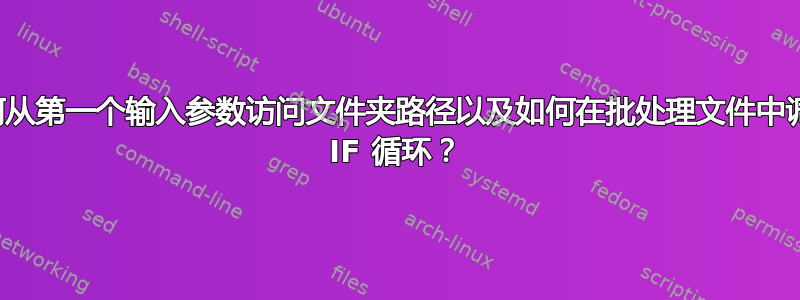
@Echo OFF
SET FilePath=%1
SET HeaderFilePath=%2
SET RetrunCode="0"
Call :sub %FilePath% exit /b
:sub SET FileName=%~n1
SET FilePath=%1
SET "FileType=.zip"
CALL SET "ZipType=%%FilePath:%FileType%=%%"
if "%Ext%"==".zip" (goto Function1) else Goto Function2
:Function1
Echo File is zipped
:Function2
Echo File is not zipped
pause
**我已将上述代码放入 test.bat 中并传递了下面提到的参数
C:\Users\ak813708>C:\Users\abhay\Desktop\test1.bat
C:\Users\abhay\Desktop\doc1.zip C:\Users\abhay\Desktop\header.txt 但无论其第一个参数文件类型如何,它都会调用函数2。**
答案1
因此,我鼓励您使用%~dp运算符,而不仅仅是运算%~p符。有关文件运算符的完整列表及其使用方法,请FOR /?在命令行上使用 - 它位于本节的最后。
类似下面的内容应该为您提供更可预测的代码,这为您接受命令行文件名的方式提供了一些灵活性。
@Echo OFF
SET File=%1
SET HeaderFilePath=%2
SET RetrunCode="0"
Call :sub %File%
exit /b
:sub
SET FileName=%~n1
SET Ext=%~x1
SET PGPProcessPath=%~dp1
SET EncryptFile=%~fnx1
SET DecryptFile=%EncryptFile:_pgp=%
pause
if "%Ext%"==".zip" (goto Function1) else Goto Function2
答案2
我如何才能让文件扩展名给出命令行参数?
您可以使用以下方法获取文件扩展名:
%~x1-%1仅扩展到文件扩展名。
因此你可以使用类似如下的方法:
SET Extension=%~x1
...
If "%ZipType%"=="%Extension%" (goto Function1) else Goto Function2
进一步阅读
- 命令行参数(参数)
- Windows CMD 命令行的 AZ 索引- 与 Windows cmd 行相关的所有事物的绝佳参考。
答案3
@Echo OFF
SET File=%1
SET HeaderFilePath=%2
Call :sub %File%
exit /b
:sub
SET FileName=%~n1
SET Ext=%~x1
SET PGPProcessPath=%~dp1
SET EncryptFile=%~fnx1
SET DecryptFile=%EncryptFile:_pgp=%
Echo extn is %Ext%
if "%Ext%"==".zip" (goto Function1) else Goto Function2
:Function1
echo this is function 1
goto :eof
:Function2
echo this is function2
goto :eof
:eof
Echo Process is completed
pause
我已经修改了我的批处理,如下所示...现在远程服务器和本地桌面路径都正在处理,如果语句运行正常


