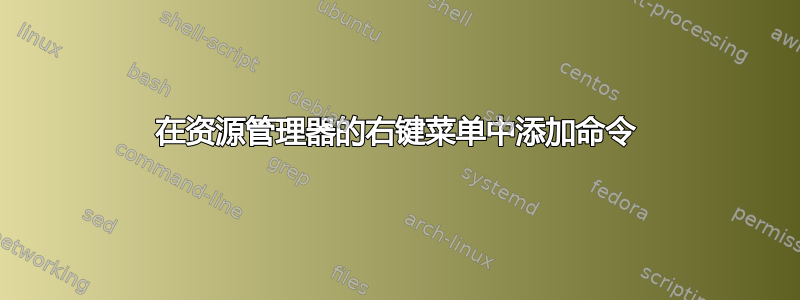
我制作了一个非常简单的.bat文件,它将创建一个包含 中的所有文件的文本文件dir。现在我想将其添加到资源管理器的右键单击上下文菜单中,以便我可以随意txt index为创建一个dir。我不确定要编辑的适当注册表。
bat 文件供参考
%CD% dir /s /b /o:gn>%CD%\fileindex.txt
答案1
首先,将 .BAT 文件放在方便的位置并为其创建快捷方式。然后编辑注册表,在 HKEY_CLASSES_ROOT\Directory\shell\ 处添加新键作为快捷方式;请参阅https://stackoverflow.com/questions/20449316/how-add-context-menu-item-to-windows-explorer-for-folders寻找同一问题的答案。
答案2
将以下内容保存为 .REG 文件并双击导入(之后您可以删除该文件):
Windows Registry Editor Version 5.00
[HKEY_CLASSES_ROOT\Drive\shell\index]
@="Create &file index"
"Icon"="%SystemRoot%\\System32\\Shell32.dll,250"
[HKEY_CLASSES_ROOT\Drive\shell\index\command]
@="\"D:\\FileIndex.bat\" \"%l\""
[HKEY_CLASSES_ROOT\Directory\shell\index]
@="Create &file index"
"Icon"="%SystemRoot%\\System32\\Shell32.dll,250"
[HKEY_CLASSES_ROOT\Directory\shell\index\command]
@="\"D:\\FileIndex.bat\" \"%l\""
[HKEY_CLASSES_ROOT\Directory\Background\shell\index]
@="Create &file index"
"Icon"="%SystemRoot%\\System32\\Shell32.dll,250"
[HKEY_CLASSES_ROOT\Directory\Background\shell\index\command]
@="\"D:\\FileIndex.bat\" \"%w\""
这将添加创建文件索引进入驱动器、文件夹以及里面文件夹(当您右键单击空白处时)。
单行内容D:\FileIndex.bat(您显然可以更改名称和路径,但必须在上面进行相应的修改前导入)如下:
dir /b /o:gn /s %1 > "%~1\FileIndex.txt"


