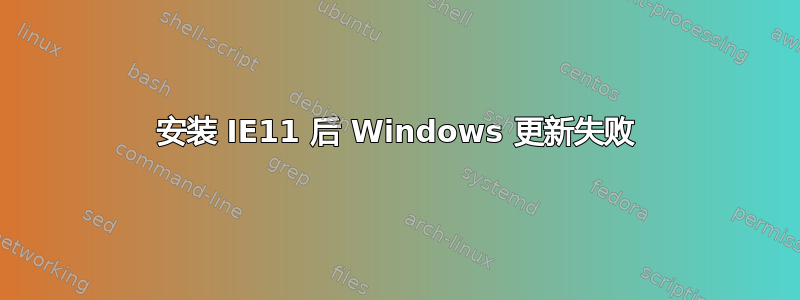
因此,我尝试安装所有更新以便有资格升级到 Windows 10,但当 Windows 更新尝试安装 ie11 时,它会失败并显示 9C59 错误代码。此外,手动安装 ie11 不起作用,提示发生错误,请重试。搜索 Microsoft 知识库,我没有找到任何有效的解决方案。
答案1
您可能遇到这样的问题:IE 的某些先前安装或卸载过程无法正常工作,并且系统上仍安装着某些 IE 软件包(9、10 或 11)。您可以通过以管理员身份从 cmd.exe 运行来手动卸载所有软件包:
FORFILES /P %WINDIR%\servicing\Packages /M Microsoft-Windows.
-InternetExplorer-*11.*.mum /c “cmd /c echo Uninstalling package @fname && start /w pkgmgr /up:@fname /norestart”
FORFILES /P %WINDIR%\servicing\Packages /M Microsoft-Windows.
-InternetExplorer-*10.*.mum /c “cmd /c echo Uninstalling package @fname && start
/w pkgmgr /up:@fname /norestart”
FORFILES /P %WINDIR%\servicing\Packages /M Microsoft-Windows.
-InternetExplorer-*9.*.mum /c “cmd /c echo Uninstalling package @fname && start
/w pkgmgr /up:@fname /norestart”
也可以看看
完成此操作后,您的系统应该干净了,IE11 的安装应该可以再次进行。如果安装仍然不起作用,您可能需要尝试以下说明:
- https://answers.microsoft.com/en-us/windows/forum/all/i-get-error-9c59-when-updating-internet-explorer/03d4473a-867b-44a5-9a37-913e9a5879cf
- https://jingyangli.wordpress.com/2015/08/18/ie11-install-problem-neutral-package-installation-failed-exit-code-0x00003715-14101-and-setup-exit-code-0x00009c59-40025/


