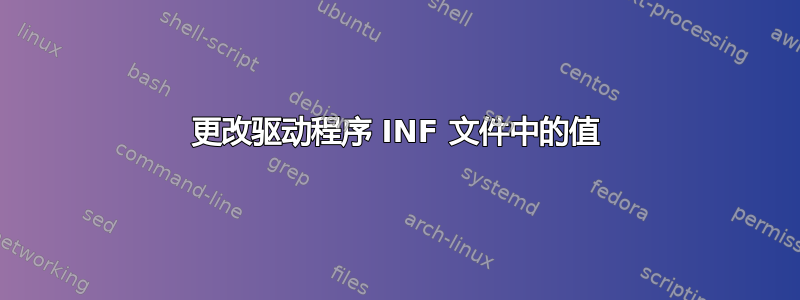
司机:高通 Atheros AR9285 802.11b/g/n WiFi 适配器
操作系统:Windows 7 旗舰版 SP1 - x64
目的: 更改 wifi 频道
为了了解上述驱动程序正在使用哪些文件,我使用了一个名为驱动程序提取器。结果是这些文件:
athrextx.cat
athrx.sys
netathrx.inf
defaultIbssChannelnetathrx.inf我感兴趣的是其中的值:
[adhocchannelselect.reg]
HKR, Ndi\params\defaultIbssChannel, ParamDesc, 0, %adhocchannel%
HKR, Ndi\params\defaultIbssChannel, default, 0, "10"
HKR, Ndi\params\defaultIbssChannel, min, 0, "1"
HKR, Ndi\params\defaultIbssChannel, max, 0, "11"
HKR, Ndi\params\defaultIbssChannel, step, 0, "1"
HKR, Ndi\params\defaultIbssChannel, base, 0, "10"
HKR, Ndi\params\defaultIbssChannel, type, 0, "int"
.
.
.
HKR, , defaultIbssChannel, 0x00002, "11"
注册表中没有键或值,因此defaultIbssChannel
我搜索了整个 Windows 驱动器并netathrx.inf在以下位置找到:
C:\Windows\inf
C:\Windows\System32\DriverStore\FileRepository\netathrx.inf_amd64_neutral_11fc8a486f2a66fd
C:\Windows\System32\DriverStore\FileRepository\netathrx.inf_amd64_neutral_594f4aa1786993fb
C:\Windows\System32\DriverStore\FileRepository\netathrx.inf_amd64_neutral_e4fa711280ff8fd4
C:\Windows\System32\DriverStore\FileRepository\netathrx.inf_amd64_neutral_fd83bf6c5bba7e25
C:\Windows\winsxs\amd64_netathrx.inf_31bf3856ad364e35_6.1.7600.16385_none_cf0144fd71b44a1a
最后我的问题是:应该编辑上述位置中的哪个文件netathrx.inf以使新值生效?
更新 1:netathrx.inf中的文件 是C:\Windows\System32\DriverStore\...最新版本,但其他位置保存着该文件的旧版本。
答案1
打开管理员命令外壳并输入netsh wlan show drivers将为您提供该接口当前使用的驱动程序。
Interface name: WiFi 2
Driver : TP-LINK Wireless USB Adapter
Vendor : TP-LINK
...
INF file : C:\Windows\INF\oem20.inf
Files : 1 total
C:\Windows\system32\DRIVERS\athuwbx.sys
Type : Native Wi-Fi Driver
...
答案2
连接到不同频道的无线路由器。广播 ad hoc 网络的频道也会改变。


