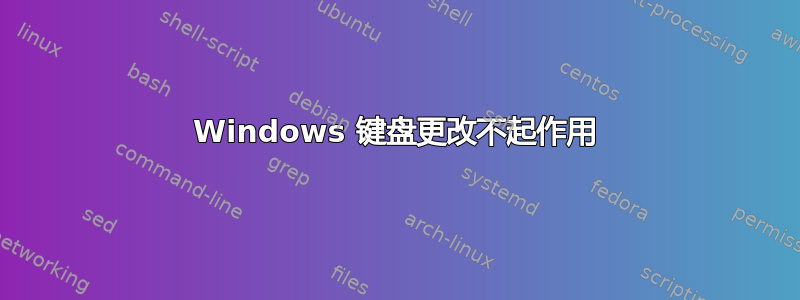
我有一台 Windows 8.1 笔记本电脑,但突然我的Alt Gr按钮不再工作了......
所以现在我需要使用Ctrl+Alt来执行操作。
我讨厌这个,因为我是一名开发人员,写了很多字符,如{,,,,等等...现在,我尝试通过 Microsoft 键盘布局生成器 4.1 制作自己的键盘布局},我保存了我的工作,但是当我验证时,它会给出一些警告...#@|
这是日志:
WARNING: { (U+007b) is already defined more than once on the keyboard (on VK_9, ShiftState 'Ctl+Alt' and VK_4, ShiftState 'Ctl+Alt').
WARNING: ~ (U+007e) is already defined more than once on the keyboard (on VK_OEM_PLUS, ShiftState 'Shift+Ctl+Alt' and VK_OEM_PLUS, ShiftState 'Ctl+Alt').
WARNING: ´ (U+00b4) is already defined more than once on the keyboard (on VK_OEM_3, ShiftState 'Shift+Ctl+Alt' and VK_OEM_3, ShiftState 'Ctl+Alt').
WARNING: ` (U+0060) is already defined more than once on the keyboard (on VK_OEM_5, ShiftState 'Shift+Ctl+Alt' and VK_OEM_5, ShiftState 'Ctl+Alt').
WARNING: ^ (U+005e) is already defined more than once on the keyboard (on VK_OEM_6, ShiftState 'Base' and VK_6, ShiftState 'Ctl+Alt').
WARNING: [ (U+005b) is already defined more than once on the keyboard (on VK_OEM_6, ShiftState 'Ctl+Alt' and VK_5, ShiftState 'Ctl+Alt').
WARNING: '<' defined on OEM_102 (Base) but not defined elsewhere. This key may not be present on all keyboards.
WARNING: '>' defined on OEM_102 (Shift) but not defined elsewhere. This key may not be present on all keyboards.
WARNING: '\' defined on OEM_102 (Ctl+Alt) but not defined elsewhere. This key may not be present on all keyboards.
WARNING: Caps Lock is set between 'à' and '0' (VK_0, ShiftStates 'Base' and 'Shift').
WARNING: Caps Lock is set between '&' and '1' (VK_1, ShiftStates 'Base' and 'Shift').
WARNING: Caps Lock is set between 'é' and '2' (VK_2, ShiftStates 'Base' and 'Shift').
WARNING: Caps Lock is set between '"' and '3' (VK_3, ShiftStates 'Base' and 'Shift').
WARNING: Caps Lock is set between ''' and '4' (VK_4, ShiftStates 'Base' and 'Shift').
WARNING: Caps Lock is set between '(' and '5' (VK_5, ShiftStates 'Base' and 'Shift').
WARNING: Caps Lock is set between '§' and '6' (VK_6, ShiftStates 'Base' and 'Shift').
WARNING: Caps Lock is set between 'è' and '7' (VK_7, ShiftStates 'Base' and 'Shift').
WARNING: Caps Lock is set between '!' and '8' (VK_8, ShiftStates 'Base' and 'Shift').
WARNING: Caps Lock is set between 'ç' and '9' (VK_9, ShiftStates 'Base' and 'Shift').
WARNING: Caps Lock is set between '$' and '*' (VK_OEM_1, ShiftStates 'Base' and 'Shift').
WARNING: Caps Lock is set between '=' and '+' (VK_OEM_PLUS, ShiftStates 'Base' and 'Shift').
WARNING: Caps Lock is set between ',' and '?' (VK_OEM_COMMA, ShiftStates 'Base' and 'Shift').
WARNING: Caps Lock is set between '-' and '_' (VK_OEM_MINUS, ShiftStates 'Base' and 'Shift').
WARNING: Caps Lock is set between ';' and '.' (VK_OEM_PERIOD, ShiftStates 'Base' and 'Shift').
WARNING: Caps Lock is set between ':' and '/' (VK_OEM_2, ShiftStates 'Base' and 'Shift').
WARNING: Caps Lock is set between 'ù' and '%' (VK_OEM_3, ShiftStates 'Base' and 'Shift').
WARNING: Caps Lock is set between ')' and '°' (VK_OEM_4, ShiftStates 'Base' and 'Shift').
WARNING: Caps Lock is set between 'µ' and '£' (VK_OEM_5, ShiftStates 'Base' and 'Shift').
WARNING: Caps Lock is set between '^' and '¨' (VK_OEM_6, ShiftStates 'Base' and 'Shift').
现在,Alt Gr当我在该程序中测试它时,它可以工作(我的),但是当我安装它时,它却不工作......
有人知道我该怎么解决这个问题吗?我真的很想解决这个问题,我不知道我的按钮怎么会停止工作……
编辑
当我尝试Alt Gr + @/2/é在 Skype 中执行<<该按钮时...它似乎还有另一个功能...很奇怪...
答案1
这是可能的,因为 Synaptics 指针设备会自动更新。只需右键单击“我的电脑”,然后选择“管理”,然后选择“设备管理器”,然后打开“鼠标或其他指针设备”。如果 Synaptics 设备存在,则双击它,然后选择驱动程序选项卡并按“恢复”。
我有一台三星笔记本,情况也完全一样。
最后您必须重新启动计算机。


