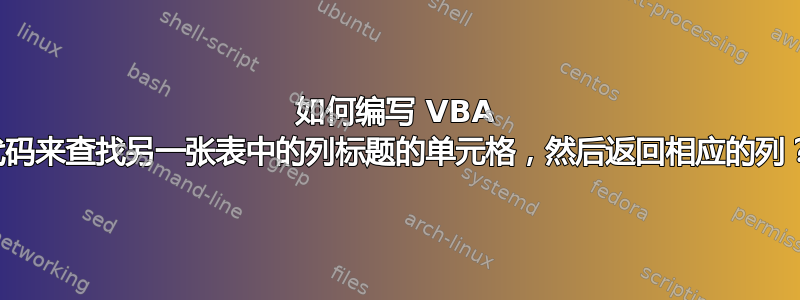
因此,我有一个完整的电子表格,其中客户为列,产品为行,交叉单元格表示客户购买了多少件产品。在另一张表中,我希望能够运行一个宏,该宏将提取所有产品并列出单个客户的购买数量。
我有另一个宏,可以删除空白行,只留下客户已购买的产品。
答案1
使用如下数据:

运行此宏:
Sub prodList()
Dim cust As String, rLook As Range, msg As String
Dim ct As Variant, r As Range
cust = Application.InputBox(Prompt:="Enter Customer Name", Type:=2)
Set rLook = Range("1:1").Find(What:=cust, After:=Range("A1")).EntireColumn
msg = ""
For Each r In rLook.Cells
pr = Cells(r.Row, 1).Value
If pr = "" Then Exit For
ct = CStr(r.Value)
If ct <> "" Then
msg = msg & vbCrLf & pr & vbTab & ct
End If
Next r
MsgBox msg
End Sub
将显示:
编辑#1:
要将输出存储在工作表2使用这个宏:
Sub prodList2()
Dim cust As String, rLook As Range, K As Long
Dim ct As Variant, r As Range
cust = Application.InputBox(Prompt:="Enter Customer Name", Type:=2)
Set rLook = Range("1:1").Find(What:=cust, After:=Range("A1")).EntireColumn
K = 1
For Each r In rLook.Cells
pr = Cells(r.Row, 1).Value
If pr = "" Then Exit For
ct = CStr(r.Value)
If ct <> "" Then
Sheets("Sheet2").Cells(K, 1) = pr
Sheets("Sheet2").Cells(K, 2) = ct
K = K + 1
End If
Next r
End Sub


