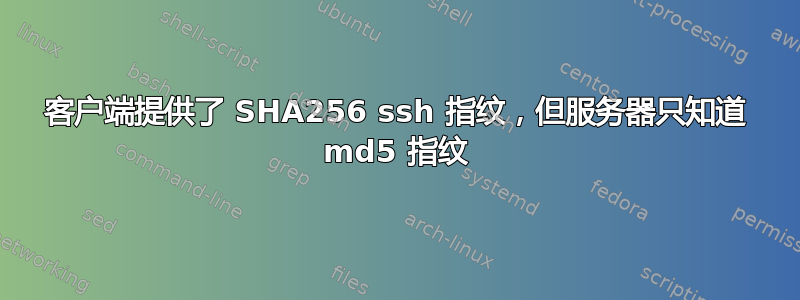
当连接到新的/未知的服务器(使用最新的 OpenSSH)时,例如:
ssh example.com
您将获得如下的指纹:
The authenticity of host 'example.org (192.0.2.42)' can't be established.
RSA key fingerprint is SHA256:7KMZvJiITZ+HbOyqjNPV5AeC5As2GSZES5baxy1NIe4.
Are you sure you want to continue connecting (yes/no)?
然而,服务器的指纹通常是以这种形式给出的:
f6:fc:1c:03:17:5f:67:4f:1f:0b:50:5a:9f:f9:30:e5
我如何检查真实性(无需麻烦服务器管理员提供 SHA256 指纹)?
答案1
以前指纹是以十六进制 md5 哈希值给出的。首先OpenSSH 6.8指纹现在显示为 base64 SHA256(默认)。您无法直接比较它们。
他们还添加了一个新的配置选项FingerprintHash。您可以把
FingerprintHash md5
在你的~/.ssh/config恢复到旧的(不太安全)默认或仅使用此选项供单独使用:
ssh -o FingerprintHash=md5 example.org
这将使指纹
MD5:f6:fc:1c:03:17:5f:67:4f:1f:0b:50:5a:9f:f9:30:e5
希望服务器管理员在不久的将来提供两种类型的指纹。
编辑:
正如Arch Linux 论坛,还有第三种选择:
Host example.org
FingerprintHash md5
编辑:
您可以生成任意密钥的哈希值,如OpenSSH 手册:
检索密钥:
- 下载密钥
ssh-keyscan example.org > key.pub - 或者:在服务器上找到密钥
/etc/ssh
生成哈希:
- 确保只有一行/类型,因此请删除所有其他行
key.pub或运行ssh-keyscan -t rsa example.org > key.pub ssh-keygen -l -f key.pub(默认哈希,取决于 OpenSSH 版本)ssh-keygen -l -f key.pub -E md5(当前 OpenSSH 上的 md5)awk '{print $2}' ssh_host_rsa_key.pub | base64 -d | sha256sum -b | awk '{print $1}' | xxd -r -p | base64(旧版 OpenSSH 上为 sha256)- (您可能需要以 ssh-keyscan 的较新版本开始该行,
awk '{print $3}'因为格式已更改)
答案2
刚刚创建了一个小型 bash 脚本,它将打印出服务器上允许的所有密钥密码的指纹表(根据/etc/ssh/sshd_config)SSH-256以及MD5算法。以下是示例输出:
❯ ssh-fingerprints
+---------+------------------------------------------------------+
| Cipher | Algo and Fingerprint |
+---------+------------------------------------------------------+
| RSA | MD5:65:cc:63:49:ac:d6:a6:a8:5c:ab:58:12:f6:84:a4:75 |
| RSA | SHA-256:jlDPKCCRr1TkufVsZJf02ejXNQ7RB/vg09uGwKeSwnU |
+---------+------------------------------------------------------+
| ECDSA | MD5:fc:fa:b1:4a:6a:4f:4e:15:24:a0:28:14:d8:13:f2:58 |
| ECDSA | SHA-256:XqtbaJcdqem6s/R+T9NpXA7QKCTyPfzxC3f+2O/vfmY |
+---------+------------------------------------------------------+
| ED25519 | MD5:03:1e:8e:0e:a8:4a:08:7a:49:35:af:2f:99:b8:9c:5b |
| ED25519 | SHA-256:HV5r6SFytqauiUrWcXd3zDGMzCYHj6RR6tKj0S0UhFI |
+---------+------------------------------------------------------+
+---[RSA 3072]----+ +---[RSA 3072]----+ +---[ECDSA 256]---+ +---[ECDSA 256]---+ +--[ED25519 256]--+ +--[ED25519 256]--+
| .. | |.... . .o. | |o+E. ... . | | . . . | | | | .Eo+.+ |
| +.. | |..... . o + .o.| |o=o. . o | | o = o | | | | . . * * o |
| o E oO | |..oo ..o o + oo.o| |o o.. . | | . = + . | | o o | | . + + O + |
| + o o+o. | | o..o.=+. .. .++o| | . . . | | + = | | . . * o | | = + * = o |
|. + . oSo | |.. .o .+S ..E.+oo| | S . | | S . = + o| |o o . + S | | . + S O * + |
| . + o . | |. o.+ . o.+ oo| | o | | . o * +.Bo| |=. + . . | | . o = B * o |
| ..oo . | | . + o . ..o| | + o | | = B . +++| |+.o.Eo | | o . . o . |
| +o . | | . . . | | .* . o | | o.* ...+E| |oo.o+. | | o . . o |
| . .. | | | | ...=oo | | *B+. .o*%| |. =o .. | | ... ooo |
+------[MD5]------+ +----[SHA256]-----+ +------[MD5]------+ +----[SHA256]-----+ +------[MD5]------+ +----[SHA256]-----+
脚本也将在SSH以下版本的服务器上运行6.8(-E md5添加选项之前)。
编辑:更新了 SSH 的最新版本,现在通过 ASCII 图像支持切换默认密码。
编辑:将算法和指纹合并到一列,以便更轻松地复制和粘贴最近的 SSH 客户端中可用的验证。
您可以从以下位置获取此脚本的最新版本:https://github.com/kepi/ssh-fingerprints
#! /bin/bash
#
# ssh-fingerprints
#
# Source: https://github.com/kepi/ssh-fingerprints
#
# MIT License
# Copyright 2018 Ondra Kudlík (Kepi) <[email protected]>
#
set -eu
# standard sshd config path
readonly SSHD_CONFIG=/etc/ssh/sshd_config
readonly LINE=" +---------+------------------------------------------------------+"
# Warning: don't use in a pipe, because a pipe runs in a
# subshell and thus would throw away changes to global variables
function parse_fp {
local algo=$1 n=0 filter line
if [ "${2:-}" = old ] ; then
# Older OpenSSH versions don't include the hash algorithm prefix
filter="s/^\\([^ =]*\\).*/\\1/"
else
# Newer OpenSSH versions do include the hash algorithm prefix; remove
filter="s/^${algo^^}:\\([^ =]*\\).*/\\1/"
fi
while read -r line
do
n=$((n + 1))
if [[ $n -eq 1 ]] ; then
ALGOS[$algo]=$(echo "$line" | sed "$filter")
else
# Alter old versions' ASCII art box to include algorithm
if [ "$line" = "+-----------------+" ] ; then
case $algo in
md5) line="+------[MD5]------+" ;;
sha256) line="+----[SHA256]-----+" ;;
esac
fi
ASCII[$n]="${ASCII[$n]:-} ${line}"
fi
done
}
# *** MAINLINE ***
# header
echo "$LINE"
printf " | %-7s | %-52s |\n" "Cipher" "Algo and Fingerprint"
echo "$LINE"
declare -A ALGOS
declare -a ASCII
# fingerprints
hostkey_files=$(awk '/^HostKey/ { print $2 ".pub" }' $SSHD_CONFIG)
if [ -z "$hostkey_files" ] ; then
# If HostKey not set in $SSHD_CONFIG, use the default
hostkey_files='/etc/ssh/ssh_host_rsa_key.pub
/etc/ssh/ssh_host_ecdsa_key.pub
/etc/ssh/ssh_host_ed25519_key.pub'
fi
# (Fake piping into while loop by using a redirect, because a pipe runs in a
# subshell and thus would throw away changes to global variables)
while read -r host_key
do
cipher=$(echo "$host_key" |
sed -r 's/^.*ssh_host_([^_]+)_key\.pub$/\1/' |
tr '[:lower:]' '[:upper:]')
if [ "$cipher" = DSA ] ; then
continue
fi
if [[ -f "$host_key" ]] ; then
if ssh-keygen -E md5 -l -f "$host_key" &>/dev/null
then
for algo in md5 sha256 ; do
parse_fp $algo < <(ssh-keygen -E $algo -lv -f "$host_key" |
sed '/^[0-9]/ s/^[^ ]* \([^ ]*\).*/\1/')
done
else
parse_fp md5 old < <(ssh-keygen -lv -f "$host_key" |
sed '/^[0-9]/ s/^[^ ]* \([^ ]*\).*/\1/')
# Note: no ASCII art
# TO-DO: Use https://github.com/atoponce/keyart Python script
parse_fp sha256 old < <(cut -f2 -d' ' "$host_key" |
base64 -d |
openssl dgst -sha256 -binary |
base64)
fi
printf " | %-7s | %-52s |\n" "$cipher" "MD5:${ALGOS[md5]}"
printf " | %-7s | %-52s |\n" "$cipher" "SHA256:${ALGOS[sha256]}"
echo "$LINE"
fi
done < <(echo "$hostkey_files")
echo
for line in "${ASCII[@]}"; do
echo "$line"
done
这只是使用JonnyJD答案中的信息进行的漂亮打印。谢谢。
答案3
事实证明,ssh-keygen(版本 6.6 之后;大概是 6.8)有一个-E md5选项,它会将指纹打印为 md5 指纹。因此,如果您可以独立获取服务器的公钥文件,则可以将其提供给服务器ssh-keygen -E md5 -l -f ssh_host_rsa_key.pub并获取您熟悉的指纹。
答案4
我喜欢 Kepi 的想法,但不幸的是它对我来说不再起作用了,所以我查看了脚本并使其发挥作用,同时我还简化了它并删除了 ASCII 艺术,因为我不需要它。
要直接运行我的脚本,请运行:
curl -sS https://raw.githubusercontent.com/caballerofelipe/scripts/master/ssh/ssh_fingerprint.sh | bash
这是我的脚本(将来可能会改变GitHub):
#!/bin/bash
# To run this file directly from a computer without downloading run this:
# curl -sS https://raw.githubusercontent.com/caballerofelipe/scripts/master/ssh/ssh_fingerprint.sh | bash
# Used to show SSH fingerprints
# Inspired by this post: http://superuser.com/a/1030779/369045
# standard sshd config path
SSH_DIR=/etc/ssh/
# Helper functions
function tablize {
printf "| %-7s | %-7s | %-47s |\n" $1 $2 $3
}
LINE="+---------+---------+-------------------------------------------------+"
# Header
echo $LINE
tablize "Cipher" "Algo" "Fingerprint"
echo $LINE
# Fingerprints
for i in $(ls $SSH_DIR/*.pub); do
md5_result=$(ssh-keygen -l -f $i -E md5)
sha256_result=$(ssh-keygen -l -f $i -E sha256)
cipher=$(echo $md5_result | sed 's/.*(//' | sed 's/)[^)]*//')
md5=$(echo $md5_result | awk '{print $2}' | sed 's/^[^:]*://g')
sha256=$(echo $sha256_result | awk '{print $2}' | sed 's/^[^:]*://g')
tablize $cipher MD5 $md5
tablize $cipher SHA-256 $sha256
echo $LINE
done


