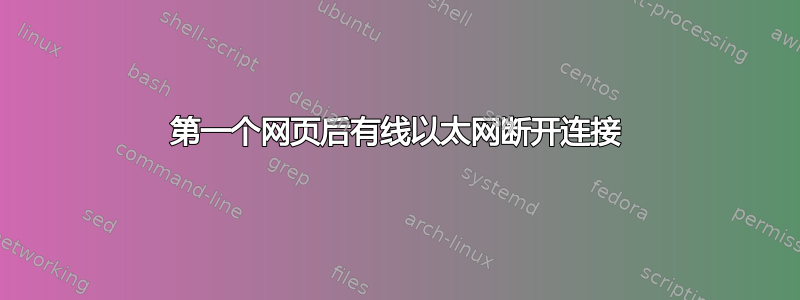
我的有线以太网有问题:插入后,互联网连接似乎没问题(在 google.com 上 ping --> 好的),**但是当我访问网站时,加载第一页后,连接已断开。
配置:Linux mint 18.2
sudo lshw -C 网络
*-network
description: Ethernet interface
produit: AR8161 Gigabit Ethernet
fabriquant: Qualcomm Atheros
identifiant matériel: 0
information bus: pci@0000:04:00.0
nom logique: eth0
version: 08
numéro de série: 10:bf:48:28:20:4a
taille: 1Gbit/s
capacité: 1Gbit/s
bits: 64 bits
horloge: 33MHz
fonctionnalités: pm pciexpress msi msix bus_master cap_list ethernet physical tp 10bt 10bt-fd 100bt 100bt-fd 1000bt-fd autonegotiation
configuration: autonegotiation=on broadcast=yes driver=alx duplex=full ip=192.168.1.11 latency=0 link=yes multicast=yes port=twisted pair speed=1Gbit/s
ressources: irq:30 mémoire:f7800000-f783ffff portE/S:d000(taille=128)
如果配置显示数据包中的错误数量不断增加,并且 ping 无论如何都没有响应。
eth0 Link encap:Ethernet HWaddr 10:bf:48:28:20:4a
inet adr:192.168.1.11 Bcast:192.168.1.255 Masque:255.255.255.0
adr inet6: fe80::443a:ead3:32f:d0f7/64 Scope:Lien
UP BROADCAST RUNNING MULTICAST MTU:1500 Metric:1
Packets reçus:3450 erreurs:2036 :0 overruns:2036 frame:0
TX packets:862 errors:0 dropped:0 overruns:0 carrier:0
collisions:0 lg file transmission:1000
Octets reçus:1067220 (1.0 MB) Octets transmis:138864 (138.8 KB)
Interruption:19
在同一台笔记本电脑上,我启动了 Windows,并且有线以太网工作正常。 Wifi 连接在 Windows 和 Linux Mint 上都可以。
答案1
解决感谢:https://forums.linuxmint.com/viewtopic.php?f=150&t=226626&p=1196004&hilit=AR8161#p1196004
将 MTU 设置为 8192
sudo ifconfig eth0 mtu 8192


