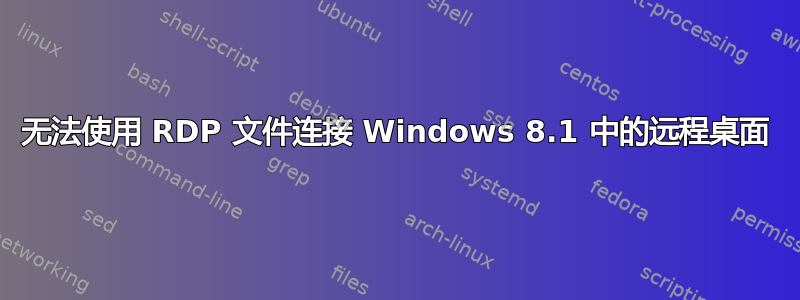
我在使用装有 Windows 8.1 的戴尔笔记本电脑连接到远程计算机时遇到困难
之前我使用 Linux(Remmina 和/或 KRDC)连接过这台电脑很多次,没有任何问题,但现在我有了 Windows 8.1,我无法连接。
这是我的错误(荷兰语):
!(http://s7.postimg.org/kycwkb0dj/rdp.jpg)
它说:用于连接的凭据无效。请输入新的凭据。
我已经阅读了有关在用户名之前输入域名的信息,因为 Windows 倾向于将域名与用户名一起发送。我试过了,但仍然没有成功。我已经在我的 Linux 机器上检查了域名,我相信它就是此图像上可见的内容:
!(http://s10.postimg.org/nn8w4dhth/IMG_0727.jpg)
我有点恼火,因为它在 Windows 8.1 上无法运行,但在 Linux 上却可以正常运行。我怎样才能让它在 Windows 8.1 上正常运行?
我正在使用特定端口 3391 连接到显示的地址。所以我的连接地址是 xxxx:3391。
我发现了类似的问题:无法在 Windows 8.1 中使用远程桌面连接但我已经尝试包含该域名。
还有什么问题?
编辑: RDP 文件是我妻子工作的文件。她在一所小学工作,能够登录中央计算机在家工作。rdp 文件设置了适当的地址和端口:只是标准设置。
编辑 2:添加来自 rdp 文件的内容“
screen mode id:i:2
desktopwidth:i:1152
desktopheight:i:864
session bpp:i:16
winposstr:s:0,3,0,0,800,600
full address:s:x.x.x.x:3391
compression:i:1
keyboardhook:i:2
audiomode:i:0
redirectdrives:i:0
redirectprinters:i:1
redirectcomports:i:0
redirectsmartcards:i:1
displayconnectionbar:i:1
autoreconnection enabled:i:1
authentication level:i:0
username:s:1160TS01\d.deroon
alternate shell:s:
shell working directory:s:
disable wallpaper:i:1
disable full window drag:i:1
disable menu anims:i:1
disable themes:i:0
disable cursor setting:i:0
bitmapcachepersistenable:i:1
use multimon:i:0
audiocapturemode:i:0
videoplaybackmode:i:1
connection type:i:7
networkautodetect:i:1
bandwidthautodetect:i:1
enableworkspacereconnect:i:0
allow font smoothing:i:0
allow desktop composition:i:0
redirectclipboard:i:1
redirectposdevices:i:0
prompt for credentials:i:0
negotiate security layer:i:1
remoteapplicationmode:i:0
gatewayhostname:s:
gatewayusagemethod:i:4
gatewaycredentialssource:i:4
gatewayprofileusagemethod:i:0
promptcredentialonce:i:0
gatewaybrokeringtype:i:0
use redirection server name:i:0
rdgiskdcproxy:i:0
kdcproxyname:s:
还有一个题外问题:我尝试使用感叹号来添加图片,但似乎不起作用。我尝试使用论坛缩略图,但同样不起作用。我该如何添加缩略图?(我尝试了 CTRL+G 选项,但无法粘贴到网站位置的链接)。
答案1
问题现在解决了。原来所需的域不同。不知何故,我有 1160TS01(我在 Linux 机器上看到的)。但域必须是 S1160。


