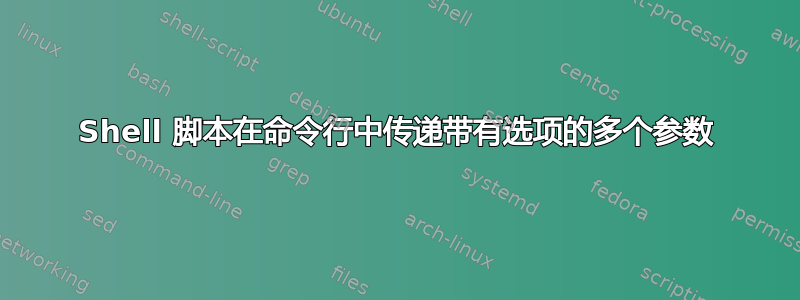
我有脚本,我需要像这样执行该脚本:
./create_endpoint.sh --controller-ip 10.20.20.1 --controller-name User1.
但是它的执行方式如下:
./create_endpoint.sh 10.20.20.1 User1
剧本:
CONTROLLER_IP=""
CONTROLLER_NAME=""
if [ "$#" -eq 2 ]
then
CONTROLLER_IP=$1
CONTROLLER_NAME=$2
else
echo "Usage : create_endpoint.sh --controller-ip <Controller IP> --controller-name"
exit 1
fi
echo $CONTROLLER_IP
echo $CONTROLLER_NAME
答案1
我相信getopts,当您需要灵活地传递参数数量时,使用是提前使用的更好的解决方案。
这是一个有效的例子:
if (($# == 0)); then
echo "Please pass argumensts -p <pkg1><pkg2>... -m <email1><email2>.."
exit 2
fi
while getopts ":p:m:" opt; do
case $opt in
p)
echo "-p was triggered, Parameter: $OPTARG" >&2
PKGS=$OPTARG
;;
m)
echo "-m was triggered, Parameter: $OPTARG" >&2
MAIL=$OPTARG
;;
\?)
echo "Invalid option: -$OPTARG" >&2
exit 1
;;
:)
echo "Option -$OPTARG requires an argument." >&2
exit 1
;;
esac
done
echo "go thru selection"
for PKG in $PKGS;
do
echo "ARG_PKG: $PKG"
done
echo "go thru selection email"
for M in $MAIL;
do
echo "ARG_MAIL: $M"
done
exit 0
參考..http://wiki.bash-hackers.org/howto/getopts_tutorial
输出:
bash t -p "pkg1 pkg2 pkg3" -m "[email protected] [email protected]"
-p was triggered, Parameter: pkg1 pkg2 pkg3
-m was triggered, Parameter: [email protected] [email protected]
go thru selection
ARG_PKG: pkg1
ARG_PKG: pkg2
ARG_PKG: pkg3
go thru selection email
ARG_MAIL: [email protected]
ARG_MAIL: [email protected]
答案2
事实上,参数列表中的标志--controller-ip和计数也是如此。--controller-name
$2您应该使用和来访问参数$4,当然,还要先检查参数以确保您影响的是正确的变量。
答案3
如果你正在寻找这个,请告诉我
脚本:
[[ "$#" -ne 4 ]] && { echo "Usage : create_endpoint.sh --controller-ip <Controller IP> --controller-name"; exit 1; }
[[ "$1" = "--controller-ip" ]] && CONTROLLER_IP=$2
[[ "$3" = "--controller-name" ]] && CONTROLLER_NAME=$4
echo $CONTROLLER_IP
echo $CONTROLLER_NAME


