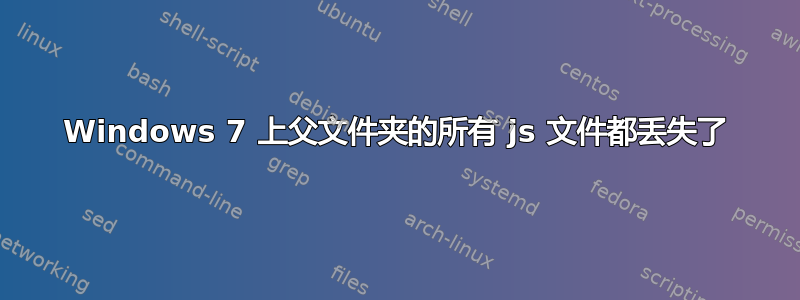
我的文件夹项目有多个项目,被某事搞乱了。
Tl;dr 版本:由于某些未知原因,我的所有 javascript 文件都包含在项目dir,都消失了。如果子目录包含.js仅文件,目录本身也消失了。
情况如下:
我安装了 GitHub 的软件,只是想弄清楚它是如何工作的,其中我做了一些事情,创建了一个名为.git。
我创建了一个新目录测试和其他在 - 的里面项目目录,并在其中剪切粘贴一些目录(项目)。
几天后,我妈妈遇到了 BSOD(消息粘贴在下面),第二天我看到那些剪切粘贴的目录列在项目目录以及测试和其他目录也一样。我确实觉得很奇怪,但我忽略了它,因为我可能在 GitHub 的软件中做错了什么,所以才恢复了这些文件。以上所有内容可能都与我当前的问题无关。
今天当我在做一个项目的时候,我发现我的js目录缺失项目目录/www目录。并且都有一个共同的文件-应用程序.js。
编辑:我刚刚检查了一下,所有的.js此项目的子目录中缺少文件。如果任何子目录包含.js仅文件,目录本身也消失了。
附言:我确实备份了重要的代码,但我想检索所有内容以节省我将来的时间。
BSOD 消息:
A problem has been detected and Windows has been shut down to prevent damage
to your computer.
The problem seems to be caused by the following file: ntoskrnl.exe
PAGE_FAULT_IN_NONPAGED_AREA
If this is the first time you've seen this stop error screen,
restart your computer. If this screen appears again, follow
these steps:
Check to make sure any new hardware or software is properly installed.
If this is a new installation, ask your hardware or software manufacturer
for any Windows updates you might need.
If problems continue, disable or remove any newly installed hardware
or software. Disable BIOS memory options such as caching or shadowing.
If you need to use safe mode to remove or disable components, restart
your computer, press F8 to select Advanced Startup Options, and then
select Safe Mode.


