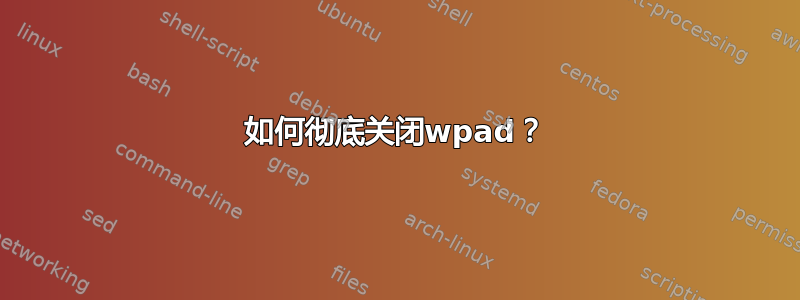
我在 VMware 中安装了 Windows 8.1,事件查看器/系统日志中只剩下一个错误:
Name resolution for the name wpad timed out after none of the configured DNS servers responded.
Source: DNS Client Events
Event ID: 1014
IE 和 Firefox 中的自动检测代理已关闭,那么导致这种情况的原因是什么微软每 30 秒左右警告一次,我不介意完全摆脱 wpad,我现在用不着它,但怎么办呢?我检查了任务计划程序,但还没有发现任何东西。
谢谢!
编辑:我发现https://stackoverflow.com/a/25366609/990618
- Click the Start button, and in the search field, type in "regedit", then select "regedit.exe" from the list of results
- Navigate through the tree to "HKEY_CURRENT_USER\Software\Microsoft\Windows\CurrentVersion\Internet Settings\Wpad"
- Once you have the "Wpad" folder selected, right click in the right pane, and click on "New -> DWORD (32-Bit Value)"
- Name this new value "WpadOverride"
- Double click the new "WpadOverride" value to edit it
- In the "Value data" field, replace the "0" with a "1", then click "OK"
- Reboot the computer
还可以在网络/连接中看到,您可以单击右侧的“网络已连接”,然后关闭“查找设备和内容”。
完成这两件事后,1014 警告出现的频率到目前为止有所降低,间隔 10-30 分钟,但如果有人知道如何完全关闭 wpad,那就太好了。
答案1
我通过更改 VM 内的 DNS 摆脱了 1014 警告,我输入了与路由器上相同的值,即 4.2.2.1 和 4.2.2.2,这是第 3 级,是速度最快的级之一。
也可以看看:http://www.tomshardware.com/answers/id-2342668/dns-errors-windows.html
RealBeast 写道:
So just change the DNS server on your desktop to see if it fixes the issue.
Open the network control panel, change adapter settings, right click on the
adapter that you are using and select properties, in the networking tab
highlight Internet Protocol Version 4 with a single left click and then hit
the properties button. Select the choice to enter your own DNS server and
enter 8.8.8.8 as primary and 8.8.4.4 as secondary.
从来没有在虚拟机中这样做过,我假设它全部汇集到路由器 DNS 设置,猜想它比这更复杂一些 :)


