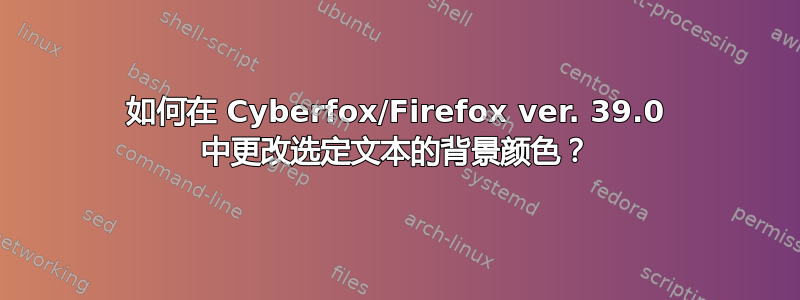
我知道这不是什么大问题,但曾经可以做到。现在我在 about:config 中找不到任何选项。
答案1
如何更改文本突出显示选择器的颜色
这可以通过时髦的Firefox 扩展和自定义用户风格:
安装时髦的
写出新风格。
配置您的颜色。
什么是时尚?
使用用户样式管理器 Stylish 重新设计网页。Stylish 可让您轻松安装 Google、Facebook、YouTube、Orkut 和许多其他网站的主题和皮肤。您甚至可以自定义 Firefox 和其他程序本身。
来源时髦的
书写新风格
打开附加组件

选择时尚附加组件并点击
Write New Style
将名称设置为
Firefox Selection Colors将脚本设置为:
@namespace url(http://www.mozilla.org/keymaster/gatekeeper/there.is.only.xul); @namespace url(http://www.w3.org/1999/xhtml); ::-moz-selection, input::-moz-selection, textarea::-moz-selection { -moz-appearance: none !important; background: rgba(37,45,79, .6) !important; border-color: black !important; color: #ccc !important; }
- 修改脚本中的颜色以适合您自己的喜好
点击
Save


