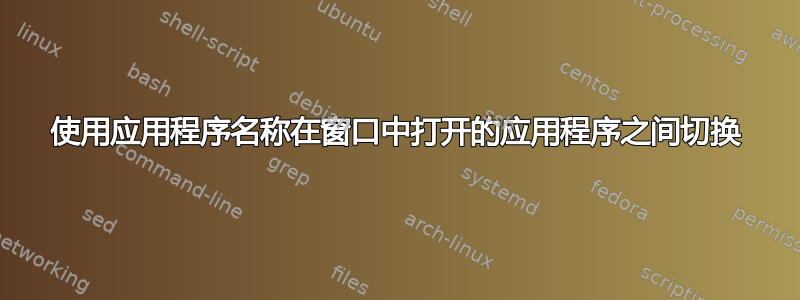
有没有办法通过输入应用程序名称来在 Windows 中切换应用程序?
当我打开多个应用程序时,我发现Alt切换Tab速度较慢。有没有其他方法可以在应用程序之间切换?
答案1
您可以使用(Windows 7)
Ctrl-Shift-Esc - Starts task manager (Activate Applications Tab if necessary)
Start typing - selects an application (by window caption)
Enter (or ALT-S) - activates the application
刚刚在家里尝试过(Windows 8.1),不幸的是,这个过程有点复杂
Ctrl-Shift-Esc - Starts task manager (Activate Applications Tab if necessary)
Start typing - selects an application (by window caption)
Right Arrow - Expands the process
Right Arrow - Navigates to the window of the process
Enter - activates the application
答案2
我正在寻找具有您提到的相同功能的应用程序,然后我找到了这款名为调包,它完全符合我的要求。它是开源的,可以作为便携式下载。
关于该软件的简短描述:-
Switcheroo 允许您通过输入标题的几个字符来快速切换到任何窗口。它的灵感来自 Emacs 的 IDO 模式缓冲区切换和 JetBrains 的 ReSharper。
Switcheroo 的默认按键绑定是 Alt + Space。按下此组合键将打开 Switcheroo 窗口,其中列出了每个打开窗口的标题。键入内容可过滤列表。按 Enter 可切换到所选窗口。按 Ctrl + Enter 可关闭所选窗口。
答案3
不,没有办法通过写入应用程序的名称来在应用程序之间切换。
另一种方法是直接转到任务栏并选择应用程序。



