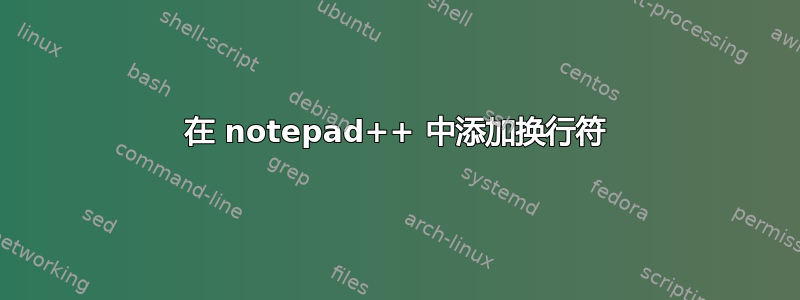
有可能转变成:
1 My old house 2 My new house 3 My blue house 4 My funhouse
进入:
1 My old house
2 My new house
3 My blue house
4 My funhouse
使用 Notepad++?
答案1
打开替换对话框,在搜索模式中选择“扩展”,然后将 house 替换为 house\n
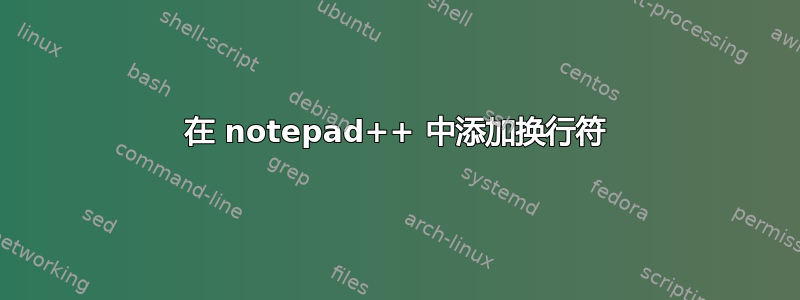
有可能转变成:
1 My old house 2 My new house 3 My blue house 4 My funhouse
进入:
1 My old house
2 My new house
3 My blue house
4 My funhouse
使用 Notepad++?
打开替换对话框,在搜索模式中选择“扩展”,然后将 house 替换为 house\n