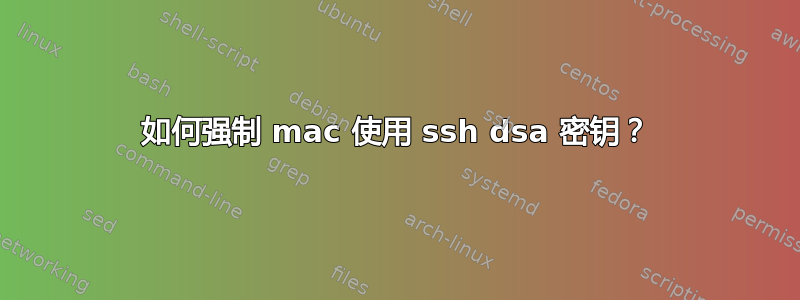
当我尝试从 OSX 登录 Linux 服务器中的 ssh 时,我强制它使用带有 ssh 配置文件的 dsa 密钥。但是,在使用 dsa 密钥连接之前,它会尝试使用 rsa 密钥(不存在)进行连接。这很烦人,因为我的 ssh 服务器只允许一次连接尝试。有办法解决吗,还是我的配置有误?
〜/.ssh/config.txt:
Host homessh IdentityFile ~/.ssh/id_dsa HostName 192.168.1.1 Port 22 User user
ssh 日志(使用 ssh -v)
MacBook:.ssh User$ ssh homessh -v OpenSSH_6.2p2, OSSLShim 0.9.8r 8 Dec 2011 debug1: Reading configuration data /Users/User/.ssh/config debug1: /Users/User/.ssh/config line 5: Applying options for homessh debug1: Reading configuration data /etc/ssh_config debug1: /etc/ssh_config line 20: Applying options for * debug1: /etc/ssh_config line 102: Applying options for * debug1: Connecting to 192.168.1.1 [192.168.1.1] port 22. debug1: Connection established. debug1: identity file /Users/User/.ssh/id_dsa type -1 debug1: identity file /Users/User/.ssh/id_dsa-cert type -1 debug1: Enabling compatibility mode for protocol 2.0 debug1: Local version string SSH-2.0-OpenSSH_6.2 debug1: Remote protocol version 2.0, remote software version OpenSSH_6.7 debug1: match: OpenSSH_6.7 pat OpenSSH* debug1: SSH2_MSG_KEXINIT sent debug1: SSH2_MSG_KEXINIT received debug1: kex: server->client aes128-ctr [email protected] none debug1: kex: client->server aes128-ctr [email protected] none debug1: SSH2_MSG_KEX_DH_GEX_REQUEST(1024<2048<8192) sent debug1: expecting SSH2_MSG_KEX_DH_GEX_GROUP debug1: SSH2_MSG_KEX_DH_GEX_INIT sent debug1: expecting SSH2_MSG_KEX_DH_GEX_REPLY debug1: Server host key: DSA xx:xx:xx:xx:xx:xx:xx:xx:xx:xx:xx:xx:xx:xx:xx:xx debug1: Host '[192.168.1.1]:22' is known and matches the DSA host key. debug1: Found key in /Users/User/.ssh/known_hosts:17 debug1: ssh_dss_verify: signature correct debug1: SSH2_MSG_NEWKEYS sent debug1: expecting SSH2_MSG_NEWKEYS debug1: SSH2_MSG_NEWKEYS received debug1: Roaming not allowed by server debug1: SSH2_MSG_SERVICE_REQUEST sent debug1: SSH2_MSG_SERVICE_ACCEPT received debug1: Authentications that can continue: publickey debug1: Next authentication method: publickey debug1: Offering RSA public key: /Users/User/.ssh/id_rsa Received disconnect from 192.168.1.1: 2: Too many authentication failures for user from 192.168.1.2 port 55565 ssh2
答案1
无缘无故解决了,也许我的 Mac 进入睡眠状态时配置文件被重新加载了。谢谢。


