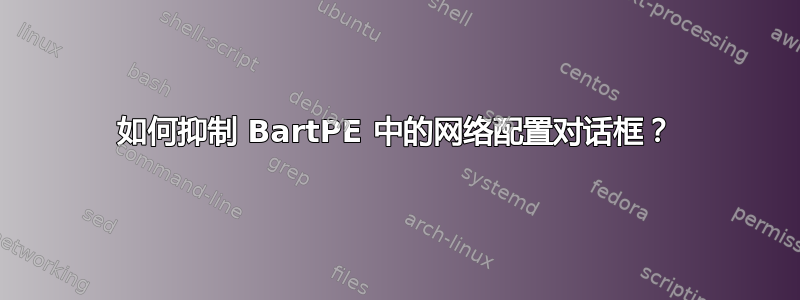
有什么方法可以抑制“网络配置对话框”并让其默默设置 DHCP?我正在尝试构建不需要任何用户交互的 ISO 映像,并将从 autoexec.bat 运行一些操作(如果可能的话)。
答案1
找到一台 Windows 7 PC 来执行这些步骤,或者在需要时安装试用版。如果您有正确的驱动程序,您将能够从此环境访问文件系统和网络。
Windows AIK 下载链接 https://www.microsoft.com/en-us/download/details.aspx?id=5753 参考资料:
制作PE光盘的说明。 https://technet.microsoft.com/en-us/library/Cc709665%28v=WS.10%29.aspx
自动启动选项 https://technet.microsoft.com/en-us/library/Cc766521%28v=WS.10%29.aspx
位置:%SYSTEMROOT%\System32 编辑 StartNet.cmd 文件并在最后添加您的内容。
简要地:
安装 Windows AIK 参见上文
1. click Start, point to All Programs, point to Windows AIK, right- click Deployment Tools Command Prompt, and then select Run as administrator.
Destination: Make a new temp folder and use that.
We are going to make a folder named: c:\winpe_x86
2. copype.cmd x86 <destination>
3. copy c:\winpe_x86\winpe.wim c:\winpe_x86\ISO\sources\boot.wim
4. copy "c:\program files\Windows AIK\Tools\x86\imagex.exe" c:\winpe_x86\iso\
5. imagex /mountrw c:\winpe_x86\winpe.wim 1 c:\winpe_x86\mount
6. Modify/Replace StartNet.cmd with your commands.
7. peimg /prep c:\winpe_x86\mount\Windows
8. imagex /unmount c:\winpe_x86\mount /commit
9. dism /Mount-Wim /WimFile:c:\winpe_x86\winpe.wim /index:1 /MountDir:c:\winpe_x86\mount
10. The drivers need to be uncompressed so the *.inf files are visible.
Download and extract Network and SATA/IDE drivers for devices that you need that are not built in. These drivers are the most critical.
DISM.exe /Image:c:\winpe_x86\mount /Add-Driver /Driver:d:\Drivers\ /Recurse
11. dism /Unmount-Wim /MountDir:c:\winpe_x86\mount /commit
12. copy c:\winpe_x86\winpe.wim c:\winpe_x86\ISO\sources\boot.wim
13. oscdimg -n -bc:\winpe_x86\etfsboot.com c:\winpe_x86\ISO c:\winpe_x86\winpe_x86.iso
现在您应该有一个新的 ISO,您可以像在 PXE 中使用 barpe ISO 一样使用它。
有问题,直接问。


