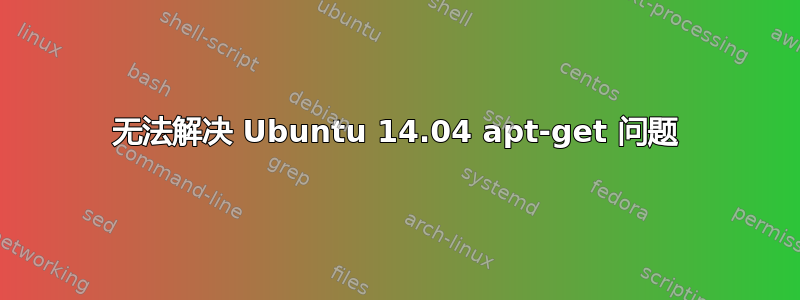
我正在使用 Ubuntu 14.04。当我使用 wifi 连接时,一切都运行良好。最近我切换到了有线连接。从那时起,当我尝试通过命令行更新和安装软件包时,我遇到了问题。当我sudo apt-get update在输出的末尾显示
Fetched 3,506 kB in 4min 48s (12.1 kB/s)
W: GPG error: http://archive.canonical.com trusty Release: The following signatures were invalid: BADSIG 40976EAF437D05B5 Ubuntu Archive Automatic Signing Key <[email protected]>
W: Failed to fetch http://in.archive.ubuntu.com/ubuntu/dists/trusty/Release Unable to find expected entry 'restricted/source/Sources' in Release file (Wrong sources.list entry or malformed file)
E: Some index files failed to download. They have been ignored, or old ones used instead.
例如,当我尝试安装软件包时r-base-core,它显示未满足的依赖关系
Reading package lists... Done
Building dependency tree
Reading state information... Done
Some packages could not be installed. This may mean that you have
requested an impossible situation or if you are using the unstable
distribution that some required packages have not yet been created
or been moved out of Incoming.
The following information may help to resolve the situation:
The following packages have unmet dependencies:
r-base-core : Depends: libblas3 but it is not installable or
libblas.so.3 but it is not installable
Depends: liblapack3 but it is not installable or
liblapack.so.3 but it is not installable
Recommends: r-recommended but it is not going to be installed
Recommends: r-base-dev but it is not going to be installed
Recommends: r-doc-html but it is not going to be installed
E: Unable to correct problems, you have held broken packages.
我尝试了以下所有解决方案,但问题仍然存在。我不想重新安装 Ubuntu,因为里面还安装了许多其他软件。
任何帮助将不胜感激。


