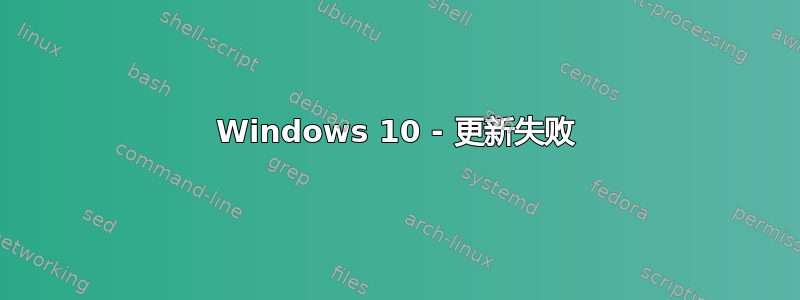
我有 2 个更新无法在 Windows 10 中安装。这两个更新出现以下错误:
适用于基于 x64 的系统的 Windows 10 累积更新 (KB3081438) - 错误 0x80070bc9
适用于基于 x64 的系统的 Windows 10 更新 (KB3081704) - 错误 0x80070643
我正在运行从 Windows 7 升级而来的 Win 10 64 位。我可以做些什么来安装它们而不出现错误?
我安装了 KB3081438,现在只剩下 KB3081704。
答案1
请按照以下步骤重置 Windows 更新组件:
Press Windows Key + X on the keyboard and then select “Command Prompt (Admin)” from the menu.
Stop the BITS, Cryptographic, MSI Installer and the Windows Update Services. To do this, type the following commands at a command prompt. Press the “ENTER” key after you type each command.
net stop wuauserv
net stop cryptSvc
net stop bits
net stop msiserver
现在重命名 SoftwareDistribution 和 Catroot2 文件夹。您可以在命令提示符中输入以下命令来执行此操作。输入每个命令后按“ENTER”键。
ren C:\Windows\SoftwareDistribution SoftwareDistribution.old ren C:\Windows\System32\catroot2 Catroot2.old现在,让我们重新启动 BITS、加密、MSI 安装程序和 Windows 更新服务。为此,在命令提示符中键入以下命令。键入每个命令后按 ENTER 键。
net start wuauserv net start cryptSvc net start bits net start msiserver在命令提示符中键入 Exit 将其关闭。
答案2
在此处下载 Windows 10 媒体创建工具:http://aka.ms/windows10mediacreationtool
在任何情况下都不要预先格式化或擦除该计算机的驱动器或从 USB 或 DVD 启动,因为升级需要就地进行。


