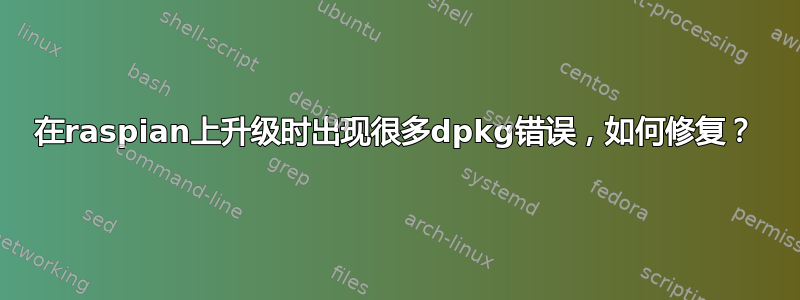
我刚刚尝试在我的树莓派 3 上更新和升级并收到以下错误:
Setting up console-setup-linux (1.188) ...
insserv: FATAL: service udev is missed in the runlevels 2 3 4 5 to use service raspi-config
insserv: exiting now!
update-rc.d: error: insserv rejected the script header
dpkg: error processing package console-setup-linux (--configure):
installed console-setup-linux package post-installation script subprocess returned error exit status 1
dpkg: dependency problems prevent configuration of console-setup:
console-setup depends on console-setup-linux | console-setup-freebsd | hurd; however:
Package console-setup-linux is not configured yet.
Package console-setup-freebsd is not installed.
Package hurd is not installed.
dpkg: error processing package console-setup (--configure):
dependency problems - leaving unconfigured
Setting up dbus (1.12.12-1) ...
A reboot is required to replace the running dbus-daemon.
Please reboot the system when convenient.
insserv: FATAL: service udev is missed in the runlevels 2 3 4 5 to use service raspi-config
insserv: exiting now!
update-rc.d: error: insserv rejected the script header
dpkg: error processing package dbus (--configure):
installed dbus package post-installation script subprocess returned error exit status 1
Setting up alsa-utils (1.1.7-1) ...
insserv: FATAL: service udev is missed in the runlevels 2 3 4 5 to use service raspi-config
insserv: exiting now!
update-rc.d: error: insserv rejected the script header
dpkg: error processing package alsa-utils (--configure):
installed alsa-utils package post-installation script subprocess returned error exit status 1
dpkg: dependency problems prevent configuration of bluez:
bluez depends on dbus; however:
Package dbus is not configured yet.
dpkg: error processing package bluez (--configure):
dependency problems - leaving unconfigured
Setting up ntp (1:4.2.8p12+dfsg-3) ...
insserv: FATAL: service udev is missed in the runlevels 2 3 4 5 to use service raspi-config
insserv: exiting now!
update-rc.d: error: insserv rejected the script header
dpkg: error processing package ntp (--configure):
installed ntp package post-installation script subprocess returned error exit status 1
Setting up policycoreutils (2.8-1) ...
insserv: FATAL: service udev is missed in the runlevels 2 3 4 5 to use service raspi-config
insserv: exiting now!
update-rc.d: error: insserv rejected the script header
dpkg: error processing package policycoreutils (--configure):
installed policycoreutils package post-installation script subprocess returned error exit status 1
Setting up rsync (3.1.3-1) ...
insserv: FATAL: service udev is missed in the runlevels 2 3 4 5 to use service raspi-config
insserv: exiting now!
update-rc.d: error: insserv rejected the script header
dpkg: error processing package rsync (--configure):
installed rsync package post-installation script subprocess returned error exit status 1
dpkg: dependency problems prevent configuration of selinux-policy-default:
selinux-policy-default depends on policycoreutils (>= 2.7); however:
Package policycoreutils is not configured yet.
dpkg: error processing package selinux-policy-default (--configure):
dependency problems - leaving unconfigured
Setting up sudo (1.8.26-2) ...
insserv: FATAL: service udev is missed in the runlevels 2 3 4 5 to use service raspi-config
insserv: exiting now!
update-rc.d: error: insserv rejected the script header
dpkg: error processing package sudo (--configure):
installed sudo package post-installation script subprocess returned error exit status 1
Errors were encountered while processing:
console-setup-linux
console-setup
dbus
alsa-utils
bluez
ntp
policycoreutils
rsync
selinux-policy-default
sudo
E: Sub-process /usr/bin/dpkg returned an error code (1)
当我在屏幕会话上运行更新并忘记它一段时间时,就会发生这种情况,然后回来,它显示一个更改日志(或类似的内容),滚动并退出。谁能告诉我如何修复我的系统?
这是我的sources.list 中的内容,这是正确的吗?
pi@raspberrypi:~ $ cat /etc/apt/sources.list
deb http://mirrordirector.raspbian.org/raspbian/ jessie main contrib non-free rpi
#deb http://security.debian.org jessie/updates main
# Uncomment line below then 'apt-get update' to enable 'apt-get source'
#deb-src http://archive.raspbian.org/raspbian/ jessie main contrib non-free rpi
pi@raspberrypi:~ $ cat /etc/apt/sources.list.d/*
deb http://archive.raspberrypi.org/debian/ jessie main ui
# Uncomment line below then 'apt-get update' to enable 'apt-get source'
#deb-src http://archive.raspberrypi.org/debian/ jessie main ui
# added to allow certbot installation (see
# https://github.com/certbot/certbot/issues/2673
deb http://mirrordirector.raspbian.org/raspbian/ testing main contrib non-free rpi
deb https://apt.syncthing.net/ syncthing stable
如果我cat /etc/os-release得到一些意想不到的东西,我期望见到杰西?
pi@raspberrypi:~ $ cat /etc/os-release
PRETTY_NAME="Raspbian GNU/Linux buster/sid"
NAME="Raspbian GNU/Linux"
ID=raspbian
ID_LIKE=debian
HOME_URL="http://www.raspbian.org/"
SUPPORT_URL="http://www.raspbian.org/RaspbianForums"
BUG_REPORT_URL="http://www.raspbian.org/RaspbianBugs"
我按照评论中的建议编辑了源文件。现在它们包含:
pi@raspberrypi:~ $ cat /etc/apt/sources.list
deb http://mirrordirector.raspbian.org/raspbian/ jessie main contrib non-free rpi
#deb http://security.debian.org jessie/updates main
# Uncomment line below then 'apt-get update' to enable 'apt-get source'
#deb-src http://archive.raspbian.org/raspbian/ jessie main contrib non-free rpi
pi@raspberrypi:~ $ cat /etc/apt/sources.list.d/*
deb http://archive.raspberrypi.org/debian/ jessie main ui
# Uncomment line below then 'apt-get update' to enable 'apt-get source'
#deb-src http://archive.raspberrypi.org/debian/ jessie main ui
# added to allow certbot installation (see
# https://github.com/certbot/certbot/issues/2673
#deb http://mirrordirector.raspbian.org/raspbian/ testing main contrib non-free rpi
#deb https://apt.syncthing.net/ syncthing stable
然后我运行apt update并apt upgrade。这产生了以下错误:
Reading changelogs... Done
Preconfiguring packages ...
(Reading database ... 46385 files and directories currently installed.)
Preparing to unpack .../libudev1_215-17+deb8u8_armhf.deb ...
Unpacking libudev1:armhf (215-17+deb8u8) over (215-17+deb8u7) ...
Setting up libudev1:armhf (215-17+deb8u8) ...
(Reading database ... 46385 files and directories currently installed.)
Preparing to unpack .../udev_215-17+deb8u8_armhf.deb ...
Unpacking udev (215-17+deb8u8) over (215-17+deb8u7) ...
Processing triggers for man-db (2.8.5-1) ...
Setting up udev (215-17+deb8u8) ...
addgroup: The group `input' already exists as a system group. Exiting.
update-initramfs: deferring update (trigger activated)
insserv: FATAL: service udev is missed in the runlevels 2 3 4 5 to use service raspi-config
insserv: exiting now!
update-rc.d: error: insserv rejected the script header
dpkg: error processing package udev (--configure):
installed udev package post-installation script subprocess returned error exit status 1
Errors were encountered while processing:
udev
E: Sub-process /usr/bin/dpkg returned an error code (1)
所以现在只有一个包出现错误。我想也许我可以重新安装这个软件包,所以我尝试了以下操作:
sudo apt install --reinstall udev
但得到以下输出:
pi@raspberrypi:~ $ sudo apt install --reinstall udev
Reading package lists... Done
Building dependency tree
Reading state information... Done
The following packages were automatically installed and are no longer required:
checkpolicy g++-4.9 imagemagick-common libapache2-mod-php5 libapol4 libargon2-0 libasprintf0c2 libauparse0 libbabeltrace1 libbind9-90 libboost-iostreams1.67.0 libboost-system1.67.0 libclass-method-modifiers-perl libcpan-changes-perl
libcryptsetup12 libdbus-glib-1-2 libdns100 libevent-2.1-6 libfastjson4 libfile-slurp-perl libicu57 libisc95 libisccc90 libisccfg90 libisl10 libjim0.75 libjs-excanvas liblognorm5 liblua5.1-0 liblwres90 liblz4-1 libmagickcore-6.q16-5
libmagickwand-6.q16-5 libmariadbclient18 libmpfr4 libonig2 libperl4-corelibs-perl libprocps7 libpython3.4-minimal libpython3.4-stdlib libqdbm14 libqpol1 librole-tiny-perl libssl1.0.2 libstdc++-4.9-dev libtimedate-perl libtry-tiny-perl
libvpx1 libxapian30 linux-base lsof php5-cli php5-common php5-json php5-readline python-audit python-ipy python-pyasn1 python-selinux python-semanage python-sepolgen python-sepolicy python-setools python3-pyinotify python3.4
python3.4-minimal samba-common selinux-policy-default setools sgml-base tcpd xml-core
Use 'apt-get autoremove' to remove them.
0 upgraded, 0 newly installed, 1 reinstalled, 0 to remove and 21 not upgraded.
11 not fully installed or removed.
After this operation, 0 B of additional disk space will be used.
E: Internal Error, No file name for udev:armhf
一些谷歌搜索揭示了这个链接他们有相同的错误,即
addgroup: The group `input' already exists as a system group. Exiting.
并通过在 中注释掉该组来修复它/etc/group,然后运行addgroup --system input。我不知道这是否是一件好事。


