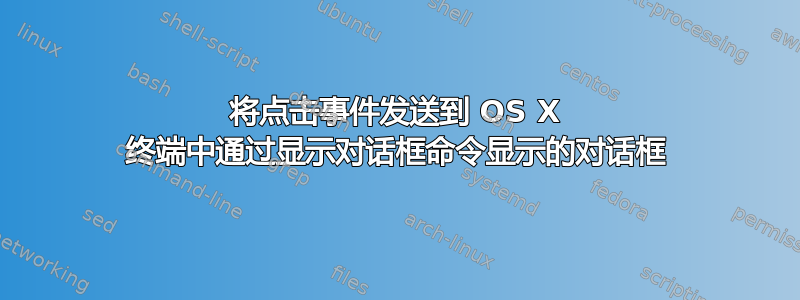
我有一个显示对话框的 sh 脚本;用户可以关闭此对话框,但如果没有关闭,我正在寻找一种优雅的方法来关闭它,在另一个类似的脚本中,在特定时刻运行。我的命令是:
osascript -e 'display dialog "Hello World! This notification will be closed in the future, due to an external trigger."'
触发关闭的事件是异步的,因此我不能使用放弃选项。
有没有办法实现这一点,或者我应该简单地终止这个过程?
答案1
稍微简单的方法是创建另一个脚本,识别并终止上述脚本:
pkill -f "Hello World! This notification will be closed in the future, due to an external trigger."
很可能有更优雅的方式来做到这一点......


