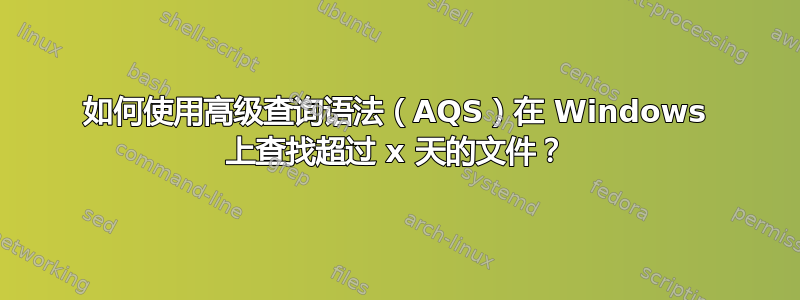
您可以使用以下方式查找早于本周的文件
datemodified:< this week
但
datemodified:< 7 days
似乎不起作用。
答案1
如何在 Windows 上查找超过 x 天的文件
datemodified:< 7 days
似乎不起作用。
<当使用或引用相对日期“值”时,>值不能是与日期相关的任何关键字值(如下所列)。它必须是使用格式dd/mm/yy(或“区域和语言”设置中指定的任何格式)的值。
要查找几天前的文件x,请使用以下命令:
datemodified:< dd/mm/yy
其中dd/mm/yy是x当前(今天)日期之前的天数。
笔记:
输入日期时,使用与“控制面板”>“区域和语言”设置相匹配的日期格式。
有一个例外,年份应始终以 4 位数字输入。
使用过滤器搜索
以下是受支持的日期相关过滤器的示例
Criteria Syntax/Example
Date created (exact date) datecreated:8/2/2012
Date created (range) datecreated:8/2/2012..8/3/2012
Date created (before) datecreated:<8/2/2012
Date created (after) datecreated:>8/2/2012
Date created prior to the current year datecreated:a long time ago
Date created within the current year datecreated:earlier this year
Date created within the current month datecreated:earlier this month
Date created within the current week datecreated:earlier this week
Date created yesterday datecreated:yesterday
Date created today datecreated:today
Date modified (exact date) datemodified:8/2/2012
Date modified (range) datemodified:8/2/2012..8/3/2012
Date modified (before) datemodified:<8/2/2012
Date modified (after) datemodified:>8/2/2012
Date modified prior to the current year datemodified:a long time ago
Date modified within the current year datemodified:earlier this year
Date modified within the current month datemodified:earlier this month
Date modified within the current week datemodified:earlier this week
Date modified yesterday datemodified:yesterday
Date modified today datemodified:today
与日期相关的关键字值
当提及日期时,可以使用以下关键字。
相对日期:今天、明天、昨天
多词相对日期:本周、下个月、上周、上个月或来年。
还可以以缩写形式输入值,如下所示:本周、下个月、上周、上个月、来年。
日期:周日,周一......周六
月份:一月、二月......十二月


