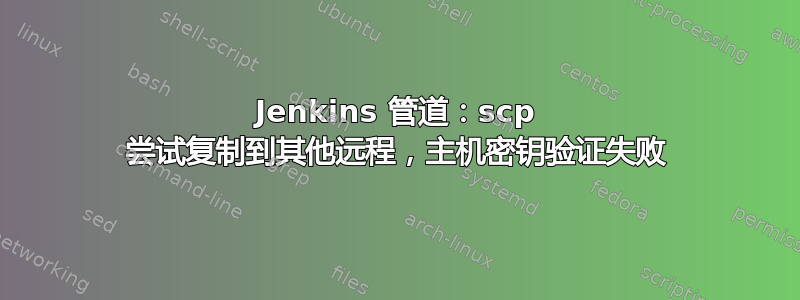
我在 ubuntu 服务器中使用 Jenkins。在本例中,我想将文件复制到另一台远程服务器。我在 Jenkins 管道的 sshagent 中使用 SCP 命令。
我尝试了以下解决方案无法在詹金斯中进行 scp,已经创建用户:jenkins,将公钥保存到ubuntu@remoteip allowed_host,其ssh私钥保存在Jenkins凭证中,ID为jenkins-ssh-to-ubuntu。
我还尝试使用jenkins服务器中的用户直接从ssh连接到远程ip jenkins,它可以连接到remoteip。
每当我想scp在管道中执行命令时,控制台都会返回错误。但是当它只是普通的 ssh 命令时,cat atext.txt它会打印出结果。这是管道的控制台日志
[Pipeline] sh
ssh -o StrictHostKeyChecking=no ubuntu@remoteip cat atext.txt
Failed to add the host to the list of known hosts (/var/lib/jenkins/.ssh/known_hosts).
{
example: "it prints out the long text to the jenkins console output"
}
[Pipeline] sh
+ scp -r docker-compose-prod.yml ubuntu@remoteip:.
Host key verification failed.
lost connection
这是我的管道
stage('Copy requiredfile to deployment'){
sshagent(['jenkins-ssh-to-ubuntu']){
sh "ssh -o StrictHostKeyChecking=no ubuntu@remoteip atext.txt"
sh "scp -r docker-compose-prod.yml ubuntu@remoteip:."
}
}
我该如何解决这个问题?
更新: 使用 scp 时主机密钥验证失败问题和我的一样,但我没有相同的控制台日志,没有REMOTE HOST IDENTIFICATION HAS CHANGED!警告
检查詹金斯机器中的权限stat ~jenkins/.ssh是0700
File: /var/lib/jenkins/.ssh/
Size: 4096 Blocks: 8 IO Block: 4096 directory
Device: fc01h/64513d Inode: 265912 Links: 2
Access: (0700/drwx------) Uid: ( 111/ jenkins) Gid: ( 115/ jenkins)
Access: 2019-01-18 03:22:46.519541657 +0000
Modify: 2019-01-18 03:07:42.447547320 +0000
Change: 2019-01-18 03:07:42.447547320 +0000
Birth: -
我也更新了这个例子,我认为有些命令有效,但有些命令无效。
更新:jenkins使用用户手动运行 ssh
jenkins@ubuntu:/home/ubuntu$ ssh ubuntu@remoteip
The authenticity of host 'remoteip (remoteip)' can't be established.
ECDSA key fingerprint is SHA256:fingerprint.
Are you sure you want to continue connecting (yes/no)? yes
Failed to add the host to the list of known hosts (/var/lib/jenkins/.ssh/known_hosts).
Enter passphrase for key '/var/lib/jenkins/.ssh/id_rsa':
Welcome to Ubuntu 16.04.5 LTS (GNU/Linux 4.4.0-141-generic x86_64)
在欢迎消息之后,我在remoteip机器中以ubuntu身份登录
这是结果ls -la /var/lib/jenkins/.ssh
jenkins@ubuntu-s-1vcpu-1gb-sgp1-01:/home/ubuntu$ ls -la /var/lib/jenkins/.ssh
total 24
drwx------ 2 jenkins jenkins 4096 Jan 18 03:07 .
drwxr-xr-x 22 jenkins jenkins 4096 Jan 18 10:06 ..
-rw------- 1 jenkins jenkins 1766 Jan 18 03:07 id_rsa
-rw-r--r-- 1 jenkins jenkins 416 Jan 18 03:07 id_rsa.pub
-rw------- 1 root root 666 Jan 7 09:40 known_hosts
-rw-r--r-- 1 jenkins jenkins 888 Dec 27 01:47 known_hosts.old
这是内容/etc/ssh/ssh_config
# This is the ssh client system-wide configuration file. See
# ssh_config(5) for more information. This file provides defaults for
# users, and the values can be changed in per-user configuration files
# or on the command line.
# Configuration data is parsed as follows:
# 1. command line options
# 2. user-specific file
# 3. system-wide file
# Any configuration value is only changed the first time it is set.
# Thus, host-specific definitions should be at the beginning of the
# configuration file, and defaults at the end.
# Site-wide defaults for some commonly used options. For a comprehensive
# list of available options, their meanings and defaults, please see the
# ssh_config(5) man page.
Host *
# ForwardAgent no
# ForwardX11 no
# ForwardX11Trusted yes
# PasswordAuthentication yes
# HostbasedAuthentication no
# GSSAPIAuthentication no
# GSSAPIDelegateCredentials no
# GSSAPIKeyExchange no
# GSSAPITrustDNS no
# BatchMode no
# CheckHostIP yes
# AddressFamily any
# ConnectTimeout 0
# StrictHostKeyChecking ask
# IdentityFile ~/.ssh/id_rsa
# IdentityFile ~/.ssh/id_dsa
# IdentityFile ~/.ssh/id_ecdsa
# IdentityFile ~/.ssh/id_ed25519
# Port 22
# Protocol 2
# Ciphers aes128-ctr,aes192-ctr,aes256-ctr,aes128-cbc,3des-cbc
# MACs hmac-md5,hmac-sha1,[email protected]
# EscapeChar ~
# Tunnel no
# TunnelDevice any:any
# PermitLocalCommand no
# VisualHostKey no
# ProxyCommand ssh -q -W %h:%p gateway.example.com
# RekeyLimit 1G 1h
SendEnv LANG LC_*
HashKnownHosts yes
GSSAPIAuthentication yes
答案1
您的手动命令ssh ubuntu@remoteip无法保存主机标识,如下所示
Failed to add the host to the list of known hosts (/var/lib/jenkins/.ssh/known_hosts).
因为该文件归root用户所有且不可写jenkins
-rw------- 1 root root 666 Jan 7 09:40 known_hosts
首先运行为root
chown jenkins.jenkins /var/lib/jenkins/.ssh/known_hosts
然后运行为jenkins
ssh ubuntu@remoteip
第一次它应该保存主机标识,下次它不应该再次询问。之后你的scp命令应该可以工作。


