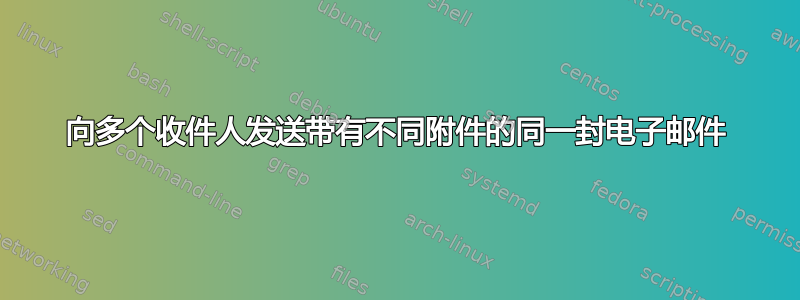
我认为可能有一种方法可以使用 VBA 来做到这一点,但我找不到有关如何通过 VBA 添加附件的任何文档。
以下是我发现的一些示例代码:
Sub SendMultipleEmails()
Dim objMail As Outlook.MailItem
Dim intX As Integer
For intX = 1 To 10 'Or get the value of intX from a file count
Set objMail = Application.CreateItem(olMailItem)
objMail.Subject = "My subject line"
objMail.Body = "My message body"
objMail.To = "
objMail.Attachments.Add "C:\temp\myfile.doc"
objMail.Send
Set objMail = Nothing
Next
End Sub
我现在唯一的挑战是创建一个循环,允许我向每个收件人发送不同的附件。收件人将按字母顺序排列,文件也是如此,因此只需在循环中使用文件的索引号即可。
答案1
这非常简单,允许用户向多个收件人发送电子邮件,每个收件人都带有不同的附件。在我的电子表格中,我将电子邮件和文件路径放在单元格中,For 循环每次运行时都会挑选出每个单独的收件人和文件。
Sub SendMultipleEmails()
Dim Mail_Object, OutApp As Variant
With ActiveSheet
lastrow = .Cells(.Rows.Count, "A").End(xlUp).Row
End With
For i = 2 To lastrow
Set Mail_Object = CreateObject("Outlook.Application")
Set OutApp = Mail_Object.CreateItem(0)
With OutApp
.Subject = "Your subject here"
.Body = "Your message here"
.To = Cells(i, 2).Value
.Attachments.Add Cells(i, 4).Value
.send
End With
Next i
debugs:
If Err.Description <> "" Then MsgBox Err.Description
End Sub
答案2
感谢您提供这个有用的代码片段。我已将其扩展为允许多个附件,并希望与您分享:
Sub SendMultipleEmails()
Dim Mail_Object, OutApp As Object
Dim lastRow, i, j As Integer
With ActiveSheet
lastRow = .Cells(.Rows.Count, "A").End(xlUp).Row
End With
For i = 2 To lastRow
Set Mail_Object = CreateObject("Outlook.Application")
Set OutApp = Mail_Object.CreateItem(0)
OutApp.display
Call AddAttachments(OutApp, Cells(i, 4).Value)
With OutApp
.Subject = Cells(8, "N").Value
.Body = Cells(10, "N").Value
.To = Cells(i, 2).Value
.send
End With
Next i
debugs:
If Err.Description <> "" Then MsgBox Err.Description
End Sub
Sub AddAttachments(ByRef OutApp As Object, ByVal FilePathToAdd As String)
Dim Attachments() As String
Dim j As Integer
If FilePathToAdd <> "" Then
Attachments = Split(FilePathToAdd, ";")
For j = LBound(Attachments) To UBound(Attachments)
If Attachments(j) <> "" Then
OutApp.Attachments.Add Trim(Attachments(j))
End If
Next j
End If
End Sub


