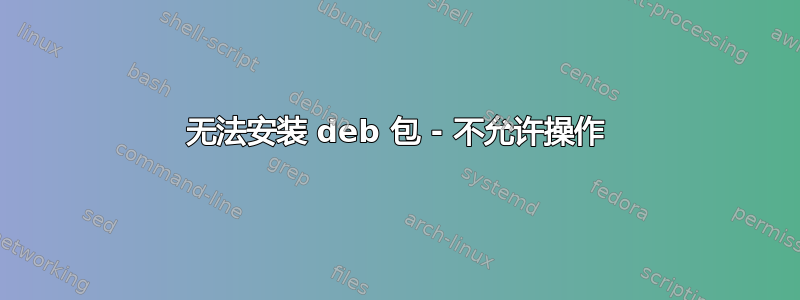
我运行的是 Ubuntu 18.04。安装要求并下载软件包后,我无法安装 rstudio。
Downloads $ sudo gdebi -n rstudio-xenial-1.1.419-amd64.deb
Reading package lists... Done
Building dependency tree
Reading state information... Done
Reading state information... Done
(Reading database ... 222796 files and directories currently installed.)
Preparing to unpack rstudio-xenial-1.1.419-amd64.deb ...
Unpacking rstudio (1.1.419) ...
dpkg: error processing archive rstudio-xenial-1.1.419-amd64.deb (--install):
unable to open '/usr/lib/rstudio/www/WEB-INF/deploy/rstudio/symbolMaps/69BA4CE9DFC8B8BCF24207EDB155946C.symbolMap.dpkg-new': Operation not permitted
Processing triggers for shared-mime-info (1.9-2) ...
Processing triggers for hicolor-icon-theme (0.17-2) ...
Processing triggers for desktop-file-utils (0.23-1ubuntu3.18.04.2) ...
Processing triggers for gnome-menus (3.13.3-11ubuntu1.1) ...
Processing triggers for mime-support (3.60ubuntu1) ...
Errors were encountered while processing:
rstudio-xenial-1.1.419-amd64.deb
如果这是权限问题,我不确定如何解决它,因为/usr/lib/rstudio不存在。我怎样才能克服这个错误?


