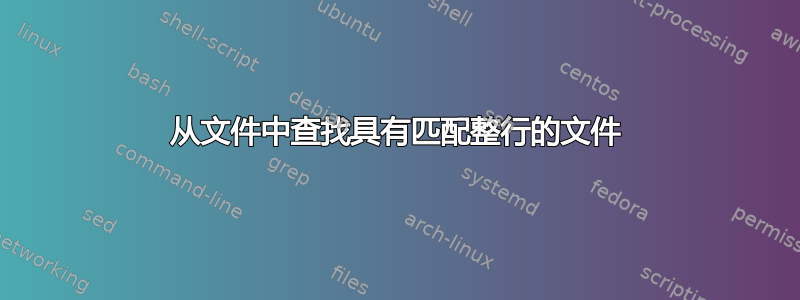
我有一个包含以下内容的文件:
$ cat compromised_header.txt
some unique string 1
some other unique string 2
another unique string 3
我想找到上述文件的所有行的顺序完全相同的所有文件,并且这些行之间没有中间行。
输入文件示例:
$ cat a-compromised-file.txt
some unique string 1
some other unique string 2
another unique string 3
unrelated line x
unrelated line y
unrelated line z
我尝试使用以下grep:
grep -rlf compromised_header.txt dir/
但我不确定它会给出预期的文件,因为它也会匹配此文件:
some unique string 1
unrelated line x
unrelated line y
unrelated line z
答案1
使用支持以下功能的 awk nextfile:
NR == FNR {
a[++n]=$0; next
}
$0 != a[c+1] && (--c || $0!=a[c+1]) {
c=0; next
}
++c >= n {
print FILENAME; c=0; nextfile
}
用于find递归:
find dir -type f -exec gawk -f above.awk compromised_header.txt {} +
或者这可能有效:
pcregrep -rxlM "$( perl -lpe '$_=quotemeta' compromised_header.txt )" dir
使用 perl 转义元字符,因为 pcregrep 似乎不--fixed-strings与--multiline.
Perl 处于 slurp 模式时(不适用于太大而无法保存在内存中的文件):
find dir -type f -exec perl -n0777E 'BEGIN {$f=<>} say $ARGV if /^\Q$f/m
' compromised_header.txt {} +
答案2
您需要使用比 更强大的东西grep,它只能进行单行匹配。
perl可以进行多行匹配,非常适合此类工作,并结合find生成要搜索的文件列表。
find dir/ -type f -iname '*.txt' -exec perl -e '
local $/; # slurp in entire files, instead of one line at a time
my $firstfile = shift @ARGV; # get name of the first file
open(F,"<",$firstfile) or die "Error opening $firstfile: $!";
my $first = <F>; # read it in
close(F);
my $search = qr/\Q$first\E/; # compile to a fixed-string RE
# now read in remaining files and see if they match
while(<>) {
next if ($ARGV eq $firstfile);
if (m/$search/m) {
print $ARGV,"\n";
};
}' ./compromised_header.txt {} +
dir/这将打印包含第一个文件(“compromished_header.txt”)中的确切文本的任何 *.txt 文件的文件名。
笔记:
运算
qr//符编译正则表达式。其主要用途是在循环中使用 RE 之前对其进行预编译,这样就不会在每次循环时重新编译,从而浪费时间和 cpu 周期。操作中使用的and以 RE 模式标记文本的开头和结尾,该
\Q模式旨在解释为固定字符串 - 即字符串中可能存在的所有元字符都将被引用以禁用其特殊含义。请参阅并搜索“引用元字符”并了解详细信息。\Eqr//man perlreperldoc -f quotemeta
如果这看起来像一个丑陋、复杂、难以阅读的单行代码,那么尝试像这样作为一个独立的脚本:
#!/usr/bin/perl
local $/; # slurp in entire files, instead of one line at a time
my $firstfile = shift @ARGV; # get name of the first file
open(F,"<",$firstfile) or die "Error opening $firstfile: $!";
my $first = <F>; # read it in
close(F);
my $search = qr/\Q$first\E/; # compile to a fixed-string RE
# now read in remaining files and see if they match
while(<>) {
next if ($ARGV eq $firstfile);
if (m/$search/m) {
print $ARGV,"\n";
};
}
将其另存为,例如,check.pl并使其可执行chmod +x check.pl。然后运行:
find dir/ -type f -iname '*.txt' \
-exec ./check.pl ./compromised_header.txt {} +
答案3
如果您有带有 PCRE -P 模式的 GNU grep,那么您可以在 slurp 模式 -z 下操作,并递归地 -r list -l 与正则表达式 $re 匹配的文件。正则表达式是根据参考头文件构建的,并转义 Perl 正则表达式上下文中的所有特殊字符。
re=$(< compromised_header.txt perl -lpe '$_=quotemeta')
re=${re//[${IFS#??}]/\\n}
grep -lrzP "(?m)^$re" .
答案4
假设您的搜索字符串没有多个尾随换行符或 ASCII NUL 字符(请参阅将文件读入 shell 变量的陷阱了解详细信息)并且您可以使用ripgrep:
rg -lUF "$(< compromised_header.txt)" dir/
-F使用选项以便按字面搜索文件内容,而不是将其视为正则表达式
-U选项启用多行搜索
rg默认情况下将递归搜索,但默认情况下它也会进行智能过滤(尊重.gitignore规则,忽略隐藏文件/文件夹,忽略二进制文件等)。使用-uuu使其表现得像grep -r.
请参阅我的博客文章使用 cli 工具进行多行固定字符串搜索和替换对于更多这样的多行操作。


