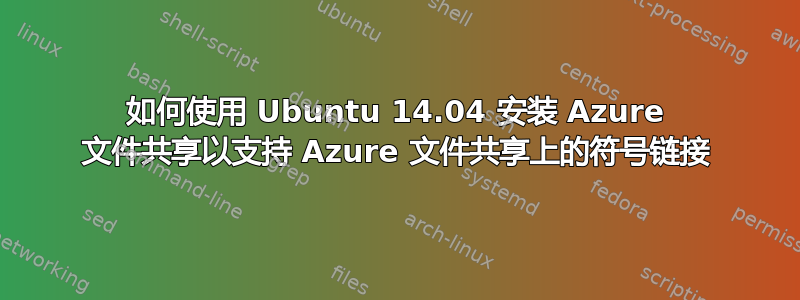
我需要使用 Azure 文件共享来与 Capistrano 一起部署,问题是我似乎无法在作为 SMB 安装的磁盘上创建符号链接。
我正在 Ubuntu 服务器 14.04 上安装文件共享。
以下是我的摘录/etc/fstab:
//xxxxxx.file.core.windows.net/xxxxx /azure cifs serverino,sfu,vers=2.1,dir_mode=0777,file_mode=0777,uid=xxxxx,username=xxxxxx,password=xxxxxxx
这是我尝试创建符号链接时得到的结果:
$ ln -s alfa file
ln: failed to create symbolic link 'file': File exists
如何在 Azure 文件共享上创建符号链接?
谢谢
答案1
这应该可以解决你的问题:
堆栈溢出:
https://stackoverflow.com/questions/64153628/alternative-for-symlink-for-azure-file-share
微软的详细信息:
更多有用的链接: https://wiki.samba.org/index.php/UNIX_Extensions#Storing_symlinks_on_Windows_servers https://blog.gripdev.xyz/2017/09/26/quick-how-to-mount-azure-files-shares-with-symlinks-support-on-ubuntu/
此致


