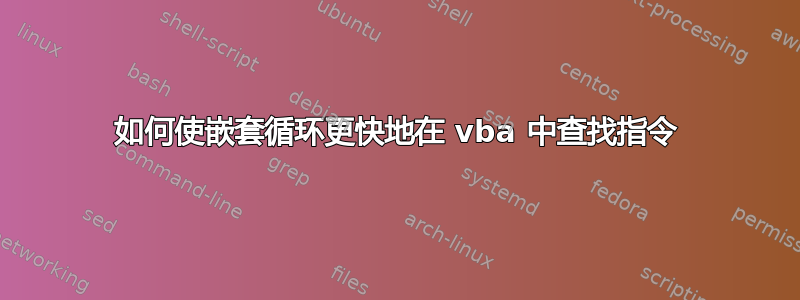
问题描述:循环遍历 excel 最大行数(约 10000000)来查找 instr。找到 instr 后,获取值并将值复制到不同的工作表。每次找到匹配项(即 instr)时,仅复制匹配项的值并将其粘贴到不同的工作表。
问题:我正在使用嵌套循环,我的循环运行缓慢,所以对于 1000 万行,它大约需要 19:37 分钟。我计时了。所以第一个问题是,是否有不同的方法可以做到这一点,或者我如何让它更快而不是 20 分钟,是否有可能在 1 分钟或两分钟内比较 2000 万个字符串(每张表 1000 万行,1000 万个字符串)。这是我当前的代码
Sub zym()
Dim x As Long, lastrow As Long, lastrowx As Long, i As Long, ii As Long
Dim ws As Worksheet, ws2 As Worksheet, b As String
Dim j As Long
Set ws = Worksheets("Sheet1")
Set ws2 = Worksheets("Sheet2")
Set ws3 = Worksheets("Sheet3")
j = 1
T1 = GetTickCount
lastrow = ws.UsedRange.Rows.Count + 1
lastrowx = ws2.UsedRange.Rows.Count + 1
ReDim sheet1array(1 To lastrow)
ReDim sheet2array(1 To lastrowx)
For i = LBound(sheet1array) To UBound(sheet1array)
b = "-" & ws.Range("A" & i) & "-"
For ii = LBound(sheet2array) To UBound(sheet2array)
If InStr(1, ws2.Range("A" & ii), b) > 0 Then
ws3.Range("A" & j) = ws2.Range("A" & ii)
j = j + 1
End If
Next ii
Next i
Debug.Print "Array Time = " & (GetTickCount - T1) / 1000#
Debug.Print "Array Count = " & Format(ii, "#,###")
End Sub
答案1
读取和写入工作表上的单元格会减慢任何宏的速度。以下代码将单元格值复制到数组中并循环遍历这些数组。输出从结果数组分块复制到目标工作表中。
在我的笔记本上,原始代码花费了 56 秒,此代码花费了 3.7 秒:
Sub zym2()
Dim lastrow As Long, i As Long, j As Long, start As Long
Dim ws As Worksheet, ws2 As Worksheet, ws3 As Worksheet
Dim b As String
Dim T1 As Long
Dim arr1, arr2, arr3, c
Set ws = Worksheets("sh1")
Set ws2 = Worksheets("sh2")
Set ws3 = Worksheets("sh3")
ws3.Columns(1).Clear
T1 = Timer
arr1 = Intersect(ws.Columns(1), ws.UsedRange)
lastrow = UBound(arr1)
arr2 = ws2.UsedRange
ReDim arr3(1 To lastrow / 10, 2) ' initial length is arbitrary
j = 0
start = 1
For i = 1 To lastrow
b = "-" & arr1(i, 1) & "-"
For Each c In arr2
If InStr(1, c, b) > 0 Then
If j = UBound(arr3) Then
ws3.Range(Cells(start, 1), Cells(start - 1 + j, 1)) = arr3
start = start + j
j = 0
End If
j = j + 1
arr3(j, 1) = c
End If
Next c
Next i
If j > 0 Then
ws3.Range(Cells(start, 1), Cells(start - 1 + j, 1)) = arr3
End If
Debug.Print "Array Time = " & Format(Timer - T1, "##.0")
Debug.Print "Array Count = " & Format(start - 1 + j, "#,###")
End Sub
答案2
虽然我已经给出了答案,但我想在这里提出一种完全不同的算法,以便将性能提高另一个数量级。
当扫描 Sheet1 上的“大列表”并搜索 Sheet2 中的匹配项时,一次扫描后,有关成功搜索的信息就会被丢弃。Sheet1 将包含搜索值的重复,当扫描 Sheet2 时,我们可以利用它的频率。
查找唯一搜索值及其频率的方法是使用字典对象。要在 VBA 中使用它,必须在 VBA 编辑器中添加对“Microsoft Scripting”的引用。
第二个假设是输出列表不需要保留输入顺序(因为它无论如何都会排序)。以下代码将在 sheet3 中生成一个输出列表,其中的搜索值按它们在大列表中出现的顺序排列,但所有重复项都在一个块中。计时语句已被注释掉,因为这需要外部类定义。
Sub zym_dict()
' http://superuser.com/questions/976906/how-to-make-nested-loop-faster-to-find-instr-in-vba
' by E/S/P 2015-09-25
' 2nd improvement: use a dictionary object to count unique search items and loop over these
' speed 1:13 vs. array version; 1:186 vs. original (cell) version
Dim numvalues As Long, i As Long, j As Long, nextresult As Long
Dim numcompared As Long, numresults As Long
Dim cnt As Long
Dim ws1 As Worksheet, ws2 As Worksheet, ws3 As Worksheet
Dim searchterm As String
Dim values, arr2, results, c, v
Dim uniq As New Scripting.Dictionary
' Dim mStopWatch As New clsStopWatch
Set ws1 = Worksheets("sheet1")
Set ws2 = Worksheets("sheet2")
Set ws3 = Worksheets("sheet3")
' mStopWatch.StartWatch
values = Intersect(ws1.Columns(1), ws1.UsedRange)
arr2 = Intersect(ws2.Range("A:B"), ws2.UsedRange)
numcompared = UBound(arr2, 1)
' collect unique values and their frequencies
For i = 1 To UBound(values, 1)
uniq(values(i, 1)) = uniq(values(i, 1)) + 1
Next i
numresults = 0
' 2nd index is repeat count
For j = 1 To numcompared
arr2(j, 2) = 0
Next j
For Each v In uniq
searchterm = "-" & v & "-"
cnt = uniq.Item(v)
For j = 1 To numcompared
If InStr(1, arr2(j, 1), searchterm) > 0 Then
' copy this value multiple times into result array
arr2(j, 2) = arr2(j, 2) + cnt ' repeat count
numresults = numresults + cnt
End If
Next j
Next
' generate output list
ReDim results(1 To numresults, 1 To 2)
ws3.Columns(1).Clear
nextresult = 0
For i = 1 To numcompared
v = arr2(i, 1)
cnt = arr2(i, 2) ' may be 0!
For j = 1 To cnt
results(nextresult + j, 1) = v
Next j
nextresult = nextresult + cnt
Next i
' copy values to sheet
ws3.Range(Cells(1, 1), Cells(nextresult, 2)) = results
' Debug.Print "runtime = " & Format(mStopWatch.StopWatch, "#0.00 ms")
Debug.Print Format(nextresult, "#,### resulting lines")
End Sub
与 OP 的代码相比,速度提高了 1:186。20 分钟的运行只需要几秒钟。
答案3
我会使用 Power Query 插件来实现这一点。它有一个 Text.Contains 函数,与 VB 的 InStr 大致相似。我尝试了这个特殊的挑战并成功了。您可以从我的 OneDrive 下载并使用我的演示文件:
它是文件:Power Query 演示 - 在另一个字符串列表中搜索一个字符串列表.xlsx。
正如自述文件上所述,我不需要编写很多功能 - 它主要是通过单击 UI 来构建的。
我的设计是交叉连接搜索表和目标表(我认为相当于您的 Sheet1 和 Sheet2)以获取所有可能的组合,然后应用 Text.Contains 函数并对结果进行过滤。
一个关键的设计目标是速度 - 它对于当前的半随机测试数据运行大约需要 1 秒:19 个搜索字符串(当前为单个单词)78780 个目标字符串(当前为《战争与和平》中的台词)(因此大约有 150 万种组合)9268 个输出匹配。
规模不小,但远达不到您的要求。希望它能满足您的需求 - 我很想知道进展如何。
请注意,Target_Strings 查询可以替换为直接从数据库或网站查询数据的查询 - Power Query 不仅限于 Excel 作为数据源。


