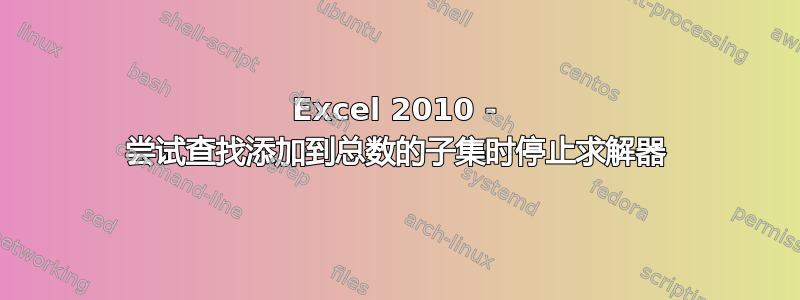
我发现了如何使用解算器来找到加到给定总数的数字子集——非常好。
现在,我有时不确定是否有解决方案。当 Excel 花费的时间太长时,有没有办法在求解器运行所有可能的迭代之前停止它?对于一组相对较小的数字(25),求解器现在已经运行了 20 多分钟。否则,即使在真正进行计算时,我也不会遇到 Excel 速度变慢的问题。
有任何想法吗?
答案1
有任何想法吗?
您尝试过点击ESC吗?
看一眼 ”Excel 规划求解 - 暂停或停止规划求解“ 请:
If you press ESC while Solver is solving, the Show Trial Solution dialog box appears. Do one of the following:
Click Stop to stop the solution process. TheSolver Results dialog appears with a message that Solver stopped at your request.
Click Continue to allow Solver to continue solving until you press ESC again, a Solving Limit is reached, or a solution is found.
If Solver reaches one of the Solving Limits (Max Time, Iterations, Max Subproblems or Max Feasible Solutions) while solving a problem, the Show Trial Solution dialog box appears. Do one of the following:
Click Stop to stop the solution process. The Solver Results dialog appears with a message that the limit was reached.
Click Continue to allow Solver to continue solving without the limit mentioned in the dialog box message. If another limit is reached, the Show Trial Solutiondialog box will re-appear, once for each limit.


