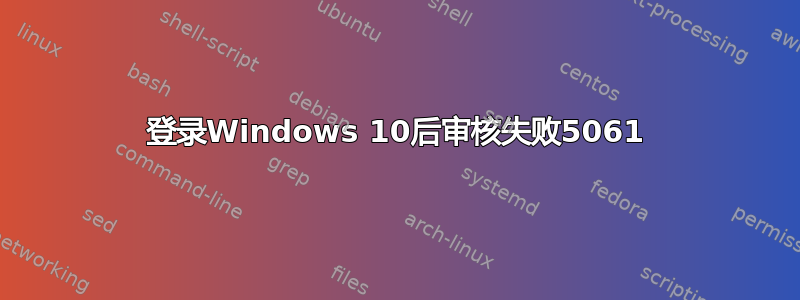
登录 Windows 10 Build 10547 时,我看到一瞬间弹出一个消息框。
登录成功了,没有时间阅读它。
在事件日志中我看到:
Audit failure 5061 with a task category of System Integrity
The event directly previous is fetching a key from C:\ProgramData\Microsoft\Crypto\SystemKeys\
它说密钥类型是用户密钥。
5061 审计失败包含以下信息:
Cryptographic operation.
Subject:
Security ID: SYSTEM
Account Name: WIN-SOA3U4S9MJA$
Account Domain: WORKGROUP
Logon ID: 0x3E7
Cryptographic Parameters:
Provider Name: Microsoft Software Key Storage Provider
Algorithm Name: RSA
Key Name: 454822bd-d329-d1b0-4211-07ccee6df7b8
Key Type: User key.
Cryptographic Operation:
Operation: Open Key.
Return Code: 0x80090016
详细信息选项卡包含
System
- Provider
[ Name] Microsoft-Windows-Security-Auditing
[ Guid] {54849625-5478-4994-A5BA-3E3B0328C30D}
EventID 5061
Version 0
Level 0
Task 12290
Opcode 0
Keywords 0x8010000000000000
- TimeCreated
[ SystemTime] 2015-09-27T21:28:17.888978900Z
EventRecordID 6545
- Correlation
[ ActivityID] {2E32FFFF-F96B-0003-D003-332E6BF9D001}
- Execution
[ ProcessID] 936
[ ThreadID] 408
Channel Security
Computer WIN-SOA3U4S9MJA
Security
- EventData
SubjectUserSid S-1-5-18
SubjectUserName WIN-SOA3U4S9MJA$
SubjectDomainName WORKGROUP
SubjectLogonId 0x3e7
ProviderName Microsoft Software Key Storage Provider
AlgorithmName RSA
KeyName 454822bd-d329-d1b0-4211-07ccee6df7b8
KeyType %%2500
Operation %%2480
ReturnCode 0x80090016
发生了什么事?我该如何解决?
答案1
在 Windows 10 中,在 Internet Explorer 11 中选中“退出时删除浏览历史记录”将产生此审核错误。
edge、firefox 或 chrome 中不会产生错误。


