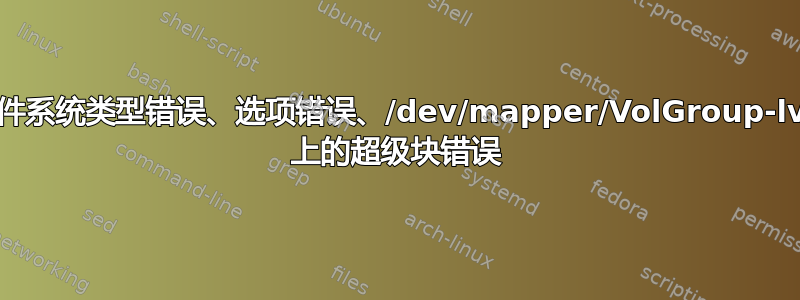
当我安装时/dev/VolGroup/lv_home出现错误:
[root@localhost VolGroup]# mount /dev/VolGroup/lv_home /home/
Mount: wrong fs type, bad option, bad superblock on /dev/mapper/VolGroup-lv_home,
Missing codepage or helper program, or other error
In some cases useful info is found in syslog - try
Dmesg | tail or so
[root@localhost VolGroup]# fsck -t ext4 /dev/mapper/VolGroup-lv_home
Fsck from util-linux-ng 2.17.2
E2fsck 1.41.12 (17-May-2010)
Read block 114327552 (invalid parameter) Error ignore error <y>?
Mandatory coverage <y>? Yes
Write block 114327552 (invalid parameter) error. Ignore error <y>?
The superblock contains an invalid ext3 log (inode 8).
Clear <y>? Yes
*** ext3 journal has been deleted - filesystem is now ext2 only ***
Superblock has_log flag is clear, but a log inode is present.
Clear <y>? Yes
The file system size (according to the super block) is 228899840 block s
The physical size of the device is 26214400 block s
Either the super block or the partition table is likely to be corrupt!
Interrupt <y>? Yes
Write block 114327552 (invalid parameter) error. Ignore error <y>?
[root@localhost VolGroup]# mount /dev/VolGroup/lv_home /home/
Mount: wrong fs type, bad option, bad superblock on /dev/mapper/VolGroup-lv_home,
Missing codepage or helper program, or other error
In some cases useful info is found in syslog - try
Dmesg | tail or so
你看我试过了fsck -t ext4 /dev/mapper/VolGroup-lv_home但还是不行。
我的系统是CentOS 6.8。
编辑1
[root@localhost local]# grep /home /etc/fstab
/dev/mapper/VolGroup-lv_home /home ext4 defaults 1 0
编辑-02
当我使用时dmesg | tail,出现此错误:
[root@localhost local]# dmesg | tail
type=1305 audit(1548343606.632:3): audit_pid=3415 old=0 auid=4294967295 ses=4294967295 res=1
EXT4-fs (dm-2): bad geometry: block count 228899840 exceeds size of device (26214400 blocks)
usb 3-1: USB disconnect, device number 2
possible SYN flooding on port 22. Sending cookies.
possible SYN flooding on port 22. Sending cookies.
possible SYN flooding on port 22. Sending cookies.
possible SYN flooding on port 22. Sending cookies.
possible SYN flooding on port 22. Sending cookies.
EXT4-fs (dm-2): bad geometry: block count 228899840 exceeds size of device (26214400 blocks)
EXT4-fs (dm-2): bad geometry: block count 228899840 exceeds size of device (26214400 blocks)
编辑03
[root@localhost local]# history
1 yum -y install screen
2 screen -S lnmp
3 cd /usr/local/nginx/conf/vhost/
4 ll
5 vi www.SDFS.com.conf
6 lsblk
7 ls
8 cd /home/
9 ls
10 cd /dev/VolGroup/
11 ls
12 cd lv_home
13 ls
14 cd lv_root
15 df -h
16 fdisl -l
17 fdisk -l
18 cat /etc/mtab
19 mount /dev/VolGroup/lv_home /home/
20 fsck -t ext4 /dev/mapper/VolGroup-lv_home
21 mount /dev/VolGroup/lv_home /home/
22 ls
23 cd
24 ls
25 cd /
26 ls
27 cd usr/local/
28 ls
29 cd mysql/
30 ls
31 cd ..
32 ls
33 cd nginx/
34 ls
35 cd html/
36 ls
37 cd ..
38 ls
39 cd ..
40 ls
41 cd src/
42 ls
43 cd ..
44 ls
45 cd ..
46 ls
47 cd tmp/
48 ls
49 cd ..
50 ls
51 cd ..
52 ls
53 cd mnt/
54 ls
55 cd ..
56 ls
57 cd dev/
58 ls
59 cd ..
60 ls
61 cd opt/
62 ls
63 cd ..
64 ls
65 cd root/
66 ls
67 cd ..
68 ls
69 cd media/
70 ls
71 cd ,,
72 ls
73 cd ..ls
74 cd ..
75 ls
76 cd lost+found/
77 ls
78 cd ..
79 ls
80 cd root/
81 ls
82 cd ..
83 ls
84 cd home/
85 ls
86 cd ..
87 ls
88 cd usr/
89 ls
90 cd include/
91 ls
92 cd ..
93 ls
94 cd src/
95 ls
96 cd ..
97 ls
98 cd ..
99 ls
100 cd lib
101 ls
102 cd ..
103 ls
104 cd usr/local/
105 ls
106 mysql -u root
107 mysql -u root -p
108 df -hT
109 mount
110 grep /home /etc/fstab
111 fdisk -l
112 cd /dev/mapper/VolGroup-lv_home
113 dmesg | tail
114 lsblk
115 history
答案1
您最近是否已将此分区迁移到新磁盘?或者调整同一磁盘上现有分区的大小?在我看来,文件系统元数据与底层硬件不兼容,这与由于某种原因而更改的硬件是一致的(这是完全合法的事情 - 你只需正确地执行它)。
如果你可以承受丢失数据的损失,我会简单地mkfs /dev/VolGroup/lv_home结束它。
更好的办法是在移动到新卷之前缩小文件系统,然后将其扩展以适应 - 如果还不算太晚,请执行此操作。
否则,如果你想保留数据,首先要拍摄分区的映像,以防出现问题:
dd if=/dev/VolGroup/lv_home of=/var/tmp/home.img bs=65534
接下来再次运行 fsck,但是当您收到提示时Interrupt?说“否” - 您想要完成 fsck,而不是中断它。当它运行完成时,fsck为了安全起见,再次运行,然后尝试安装驱动器。让我们知道事情进展如何。


