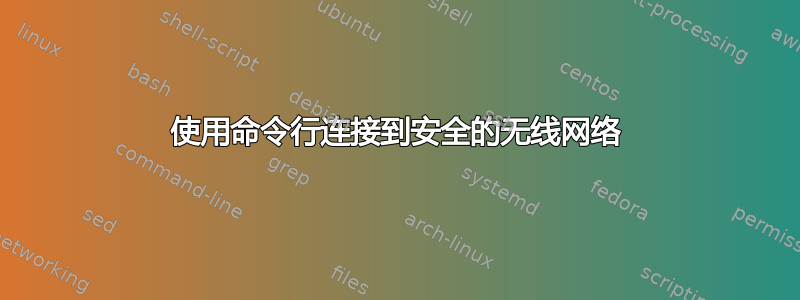
我一直在尝试使用命令行连接到无线、安全的网络。
简单的部分起作用了,连接到已保存的网络:
C:\>netsh wlan connect name=NAME
Connection request was completed successfully.
然而,当我断开与该网络的连接并“忘记”该网络时,我似乎无法找到如何重新获得连接。
我尝试了以下命令:
C:\>netsh wlan add profile filename="Test.xml" interface="Wireless Network Connection" user=current
如果我没记错的话,这是错误的,只导入了不存在的“Text.xml”配置文件。有什么方法可以连接到还没有配置文件的网络吗?或者有没有办法在命令行中创建配置文件?
答案1
Syntax
add profile filename= PathAndFileName [[interface=]InterfaceName] [[user=]{all|current}]
Parameters
Filename
Required. Specifies both the path to, and name of the XML file containing the profile data.
这是你需要为你的网络创建的文件
<?xml version="1.0" encoding="US-ASCII"?>
<WLANProfile xmlns="http://www.microsoft.com/networking/WLAN/profile/v1">
<name>SampleWPA2PSK</name>
<SSIDConfig>
<SSID>
<name>SampleWPA2PSK</name>
</SSID>
</SSIDConfig>
<connectionType>ESS</connectionType>
<connectionMode>auto</connectionMode>
<autoSwitch>false</autoSwitch>
<MSM>
<security>
<authEncryption>
<authentication>WPA2PSK</authentication>
<encryption>AES</encryption>
<useOneX>false</useOneX>
</authEncryption>
</security>
</MSM>
</WLANProfile>
在相应的字段中填写您的详细信息。


