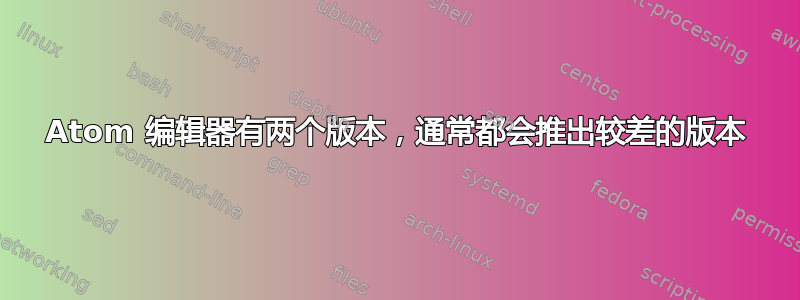
在我的 Ubuntu 机器上,我有两个版本的Atom 编辑器。
- 原子0.2
- Atom 1.0.19
如果我没记错的话,我安装了原子0.2来自来源。最近我安装了Atom 1.0.19和.deb包裹。
问题是 Unity Launcher 一直在运行原子0.2。
所以我尝试了:
$ which atom
/usr/local/bin/atom
$ ls -la /usr/local/bin/atom
lrwxrwxrwx 1 root root 13 okt 8 15:12 /usr/local/bin/atom -> /usr/bin/atom
$ /usr/bin/atom --version
1.0.19
$ cat /usr/share/applications/atom.desktop
[Desktop Entry]
Name=Atom
Comment=A hackable text editor for the 21st Century.
GenericName=Text Editor
Exec=/usr/share/atom/atom %U
Icon=atom
Type=Application
StartupNotify=true
Categories=GNOME;GTK;Utility;TextEditor;Development;
MimeType=text/plain;
$ /usr/share/atom/atom --version
[5591:1009/095329:ERROR:browser_main_loop.cc(173)] Running without the SUID sandbox! See https://code.google.com/p/chromium/wiki/LinuxSUIDSandboxDevelopment for more information on developing with the sandbox on.
1.0.19
所以我有点迷茫。一切都指向Atom 1.0.19但统一图标仍然指向原子0.2。
听起来我已经安装了几个版本的 Atom。
解决方案应该是:
- 如何仅保留一个版本原子?
- 如何删除至少原子0.2?
答案1
在发表评论时...我想我明白了。
unity 启动的 atom 版本位于 /usr/share/atom/atom。“正确”版本位于/usr/local/bin/atom
所以这就是我可能会做的(我在这里非常谨慎)
cp /usr/share/applications/atom.desktop /usr/share/applications/atom.desktop.old(备份桌面条目)
编辑桌面条目以替换以下行 Exec=/usr/share/atom/atom %U:Exec=/usr/bin/atom %U我不知道 %U 的作用,但它似乎很重要。如果出现问题,请将其删除。您可能需要登录并退出以使 Unity 刷新桌面条目。
这应该会让 Unity 启动正确的版本。
现在,删除,为了安全起见,我们实际上不会先删除...
mv /usr/share/atom/atom /usr/share/atom/atom.old这会移走旧的 atom 副本。我们可能能够移动 /usr/share/atom/,但这取决于那里有什么。
测试一下。/usr/share/atom/atom.old一旦确定 atom 没有损坏,就删除。同样,您可以删除 unity launcher 备份。
答案2
我采用的解决方案:
消除atom 1.0.19通过包安装
.deb:$ sudo apt-get remove atom Reading package lists... Done Building dependency tree
Reading state information... Done The following packages will be REMOVED: atom 0 upgraded, 0 newly installed, 1 to remove and 11 not upgraded. After this operation, 203 MB disk space will be freed. Do you want to continue? [Y/n] (Reading database ... 452421 files and directories currently installed.) Removing atom (1.0.19) ... Processing triggers for mime-support (3.54ubuntu1.1) ... Processing triggers for gnome-menus (3.10.1-0ubuntu2) ... Processing triggers for desktop-file-utils (0.22-1ubuntu1) ... Processing triggers for bamfdaemon (0.5.1+14.04.20140409-0ubuntu1) ... Rebuilding /usr/share/applications/bamf-2.index...从源代码更新并编译
atom:$ git pull $ git checkout v1.0.19 $ ./script/clean $ ./script/build $ sudo ./script/grunt install
这将我的 Atom 版本更新为我希望的版本。


