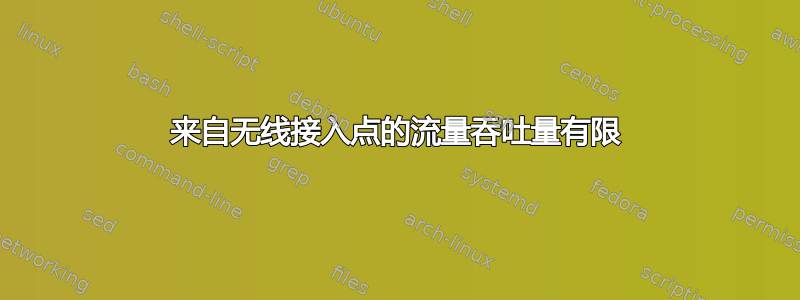
介绍:
为了避免购买无关的硬件,我设法将我的媒体中心电脑配置为hostapd桥接模式下的无线接入点。
这是可行的,但我遇到了一个问题,即从媒体中心本身发送到无线主机的任何流量都比以相反方向发送或仅从上游通过它的流量慢得多。
我使用几种不同的协议(iperf3 TCP/UDP、scp、samba、netcat TCP/UDP...)进行了测试,并且都表现出相同的行为,使我相信网桥配置有问题(即,这是第 2 层问题) 。
测试分解:
1) WiFi 1 --> BridgeBox: ~300 Mbit/s
2) BridgeBox --> WiFi 1: ~15 Mbit/s TCP, ~150 Mbit/s UDP
3) Internet --> WiFi 1: ~200 Mbit/s (limited by ISP)
4) Wired 1 --> WiFi 1: ~300 Mbit/s
5) WiFi 1 --> Wired 1: ~300 Mbit/s
我尝试过的事情:
- 将网桥硬件地址更改为随机地址(从无线接口克隆)。不用找了。
- 更改网桥硬件地址以匹配有线 NIC。不用找了。
- 插入 USB NIC 并将其添加到桥接器中。无论出于何种原因,即使没有任何东西连接到该接口,这也会导致测试 2 带宽跃升至约 50 Mbit/s。
配置:
BridgeBox:~$ uname -a
Linux BridgeBox 4.15.0-43-generic #46~16.04.1-Ubuntu SMP Fri Dec 7 13:31:08 UTC 2018 x86_64 x86_64 x86_64 GNU/Linux
BridgeBox:~$ cat /etc/network/interfaces
auto lo br0 wlp2s0
iface lo inet loopback
iface br0 inet static
bridge_ports enp3s0
address 192.168.12.2
broadcast 192.168.12.255
netmask 255.255.255.0
gateway 192.168.12.1
dns-nameserver 1.1.1.1
dns-nameserver 8.8.8.8
iface wlp2s0 inet manual
hostapd /etc/hostapd/hostapd.conf
BridgeBox $ cat /etc/hostapd/hostapd.conf
interface=wlp2s0
bridge=br0
driver=nl80211
logger_syslog=-1
logger_syslog_level=1
logger_stdout=-1
logger_stdout_level=2
ctrl_interface=/var/run/hostapd
ctrl_interface_group=0
beacon_int=100
dtim_period=2
max_num_sta=255
macaddr_acl=0
ignore_broadcast_ssid=0
### WMM
wmm_enabled=1
uapsd_advertisement_enabled=1
wmm_ac_bk_cwmin=4
wmm_ac_bk_cwmax=10
wmm_ac_bk_aifs=7
wmm_ac_bk_txop_limit=0
wmm_ac_bk_acm=0
wmm_ac_be_aifs=3
wmm_ac_be_cwmin=4
wmm_ac_be_cwmax=10
wmm_ac_be_txop_limit=0
wmm_ac_be_acm=0
wmm_ac_vi_aifs=2
wmm_ac_vi_cwmin=3
wmm_ac_vi_cwmax=4
wmm_ac_vi_txop_limit=94
wmm_ac_vi_acm=0
wmm_ac_vo_aifs=2
wmm_ac_vo_cwmin=2
wmm_ac_vo_cwmax=3
wmm_ac_vo_txop_limit=47
wmm_ac_vo_acm=0
### TX queue parameters
tx_queue_data3_aifs=7
tx_queue_data3_cwmin=15
tx_queue_data3_cwmax=1023
tx_queue_data3_burst=0
tx_queue_data2_aifs=3
tx_queue_data2_cwmin=15
tx_queue_data2_cwmax=63
tx_queue_data2_burst=0
tx_queue_data1_aifs=1
tx_queue_data1_cwmin=7
tx_queue_data1_cwmax=15
tx_queue_data1_burst=3.0
tx_queue_data0_aifs=1
tx_queue_data0_cwmin=3
tx_queue_data0_cwmax=7
tx_queue_data0_burst=1.5
ieee80211n=1
ht_capab=[LDPC][TX-STBC][RX-STBC1][DSSS_CCK-40][HT40+][HT40-]
ieee80211ac=1
vht_capab=[MAX-MPDU-11454][RXLDPC][SHORT-GI-80][TX-STBC-2BY1][RX-STBC-2BY1][MAX-A-MPDU-LEN-EXP7][RX-ANTENNA-PATTERN][TX-ANTENNA-PATTERN]
vht_oper_chwidth=1
vht_oper_centr_freq_seg0_idx=42
eapol_key_index_workaround=0
eap_server=0
#SSID and WPA settings
ssid=<xxxxxxx>
country_code=IL
hw_mode=a
channel=36
wpa=2
auth_algs=1
wpa_passphrase=<xxxxxxxx>
wpa_pairwise=TKIP CCMP
BridgeBox:-$ sudo lshw -C network | grep product
product: QCA6174 802.11ac Wireless Network Adapter
product: RTL8111/8168/8411 PCI Express Gigabit Ethernet Controller
如有建议,我们将不胜感激。



