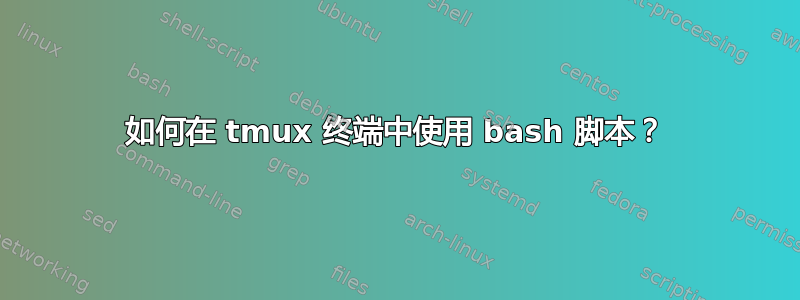
我使用程序提供的快捷方式来使用 tmux。如何使用我的 shell 脚本来执行几个选项,例如:检查会话是否存在等。
答案1
该 shell 脚本将告知会话(由第一个参数提供)是否存在:
#!/bin/bash
tmux has-session -t $1 2> /dev/null
# Check the return value of previous command:
if [[ $? -eq 0 ]]; then
echo "Session $1 exists"
else
echo "Session $1 does not exist"
fi


