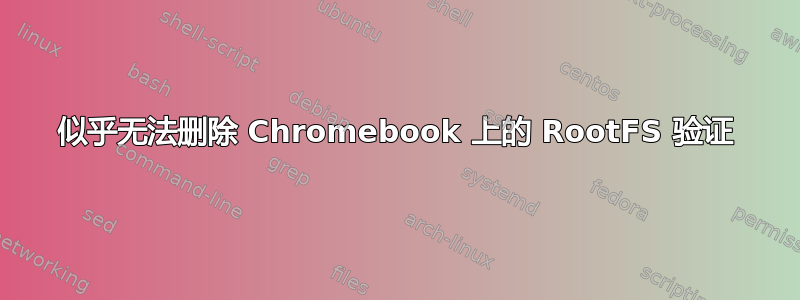
我正在遵循https://www.chromium.org/chromium-os/poking-around-your-chrome-os-device
这是我尝试过的:
localhost usr # /usr/share/vboot/bin/make_dev_ssd.sh --remove_rootfs_verification
ERROR: YOU ARE TRYING TO MODIFY THE LIVE SYSTEM IMAGE /dev/sda.
The system may become unusable after that change, especially when you have
some auto updates in progress. To make it safer, we suggest you to only
change the partition you have booted with. To do that, re-execute this command
as:
sudo ./make_dev_ssd.sh --remove_rootfs_verification --partitions 4
If you are sure to modify other partition, please invoke the command again and
explicitly assign only one target partition for each time (--partitions N )
ERROR: IMAGE /dev/sda IS NOT MODIFIED.
localhost usr # /usr/share/vboot/bin/make_dev_ssd.sh --remove_rootfs_verification --partitions 1
INFO: Partition 1: no kernel boot information, ignored.
ERROR: No valid kernel partitions on /dev/sda (1).
localhost usr # /usr/share/vboot/bin/make_dev_ssd.sh --remove_rootfs_verification --partitions 2
INFO: Making change to 2 on /dev/sda.
ERROR: YOUR FIRMWARE WILL ONLY BOOT SIGNED IMAGES.
Modifying the kernel or root filesystem will result in an unusable system. If
you really want to make this change, allow the firmware to boot self-signed
images by running:
sudo crossystem dev_boot_signed_only=0
before re-executing this command.
ERROR: IMAGE /dev/sda IS NOT MODIFIED.
localhost usr # sudo crossystem dev_boot_signed_only=0
Parameter dev_boot_signed_only is read-only
localhost usr #
答案1
我刚刚按照本教程安装了 Croutonhttp://jeremyckahn.github.io/blog/2013/02/09/setting-up-a-local-development-environment-in-chrome-os/
现在我可以做我想做的事了


