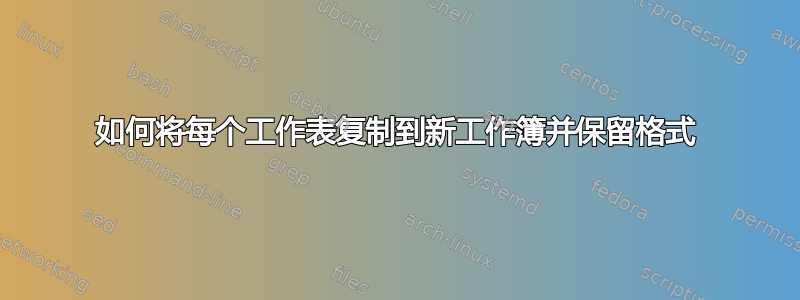
正如我的标题所示,我有以下代码:
Sub SaveSheets(yeard, monthd)
Dim strPath As String
Dim ws As Worksheet
Application.ScreenUpdating = False
strPath = ActiveWorkbook.Path & "\" & yeard & "\"
If Len(Dir(strPath, vbDirectory)) = 0 Then
MkDir (strPath)
End If
strPath = ActiveWorkbook.Path & "\" & yeard & "\" & monthd & "\"
If Len(Dir(strPath, vbDirectory)) = 0 Then
MkDir (strPath)
End If
For Each ws In ThisWorkbook.Sheets
ws.Copy
BreakLinks Workbooks(Workbooks.Count)
Workbooks(Workbooks.Count).Close True, strPath & ws.Name & " DATASET " & monthd & " " & yeard & ".xlsx"
Next
Application.ScreenUpdating = True
End Sub
Sub BreakLinks(wb As Workbook)
Dim lnk As Variant
For Each lnk In wb.LinkSources(xlExcelLinks)
wb.BreakLink lnk, xlLinkTypeExcelLinks
Next
End Sub
但问题是工作表在复制时没有保留源格式。有没有办法保留此代码并添加一些小额外内容来获得我想要的东西?谢谢
答案1
我不确定哪些格式没有保留,但我手动将一张表复制到新的工作簿中,并且格式被正确复制(您的代码应该可以工作)
或者您可以尝试以下操作,将每张工作表保存为单独的 .xlsm:
Option Explicit
Public Sub saveWS()
Dim ws As Worksheet
For Each ws In Worksheets
ws.SaveAs ws.Name, xlOpenXMLWorkbookMacroEnabled
Next
End Sub
答案2
为什么不直接用新名称保存工作簿,而是创建一个新的工作簿,然后将每张工作表复制到其中?


