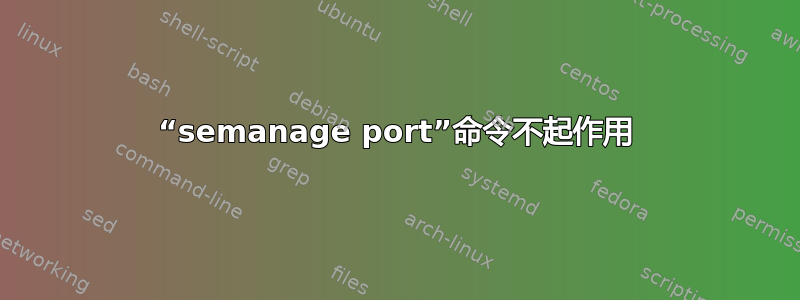
因此,我的任务是在 CentOS 服务器上查根 SSH 端口。正如我在配置文件中所做的那样,该服务无法启动,因此经过一番研究后,我发现我应该在selinux中进行一些更改,以便允许更改默认端口。
所以我所要做的就是运行命令:
semanage port -a -t ssh_port_t -p tcp <port>
但是当我这样做时,我收到以下错误:
Invalid protocol Bad portcon declaration at /etc/selinux/targeted/tmp/modules/100/base/cil:669 OSError: Error
当我尝试运行命令时
semanage port -l
我收到以下错误:
`libsepol.ipproto2sepol: invalid protocol 132 found in policy (No such file or directory).
libsepol.port_to_record: could not convert port range 1 - 511 (???) to record (No such file or directory).
libsepol.sepol_port_iterate: could not iterate over ports (No such file or directory).
libsemanage.dbase_policydb_list: list handler could not extract record (No such file or directory).
libsemanage.dbase_policydb_list: could not list records (No such file or directory).
OSError: No such file or directory`
我已经下载了所有必要的软件包才能使其正常工作。
答案1
安装下面的软件包,然后运行命令。
yum install policycoreutils-python-utils


