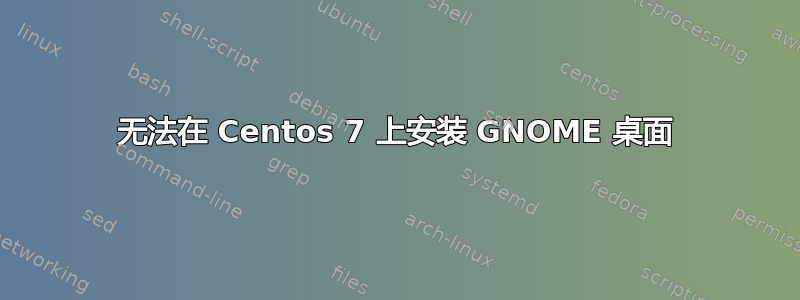
我对安装“GNOME Desktop”的过程感到很困惑。当我尝试使用命令“yum grouplist”查看可用组列表时,我看到“GNOME Desktop”可用:
Available environment groups:
Minimal Install
Compute Node
Infrastructure Server
File and Print Server
MATE Desktop
Basic Web Server
Virtualization Host
Server with GUI
GNOME Desktop
但是,当我尝试 yum group install "GNOME Desktop" 时,我收到以下信息:
Loaded plugins: fastestmirror
Loading mirror speeds from cached hostfile
* base: centos.mia.host-engine.com
* epel: mirror.cogentco.com
* extras: centos.firehosted.com
* updates: repo.dimenoc.com
* webtatic: us-east.repo.webtatic.com
Maybe run: yum groups mark install (see man yum)
No packages in any requested group available to install or update
我正在使用 Centos 7。
有人能好心地指出哪里出了问题吗?
谢谢。
约翰
答案1
Wiki 文章尚未针对 CentOS 彻底更新。群组已发生变化,请尝试
yum groupinstall "Desktop"
或者
yum install "Desktop"
答案2
您是否在“group”和“install”之间输入了空格?
尝试这个语法:
# yum groupinstall 'GNOME Desktop'
然后:
# systemctl set-default graphical.target
# systemctl isolate default.target
答案3
打开终端并输入:
su root
yum -y groups install "GNOME Desktop"
startx
GNOME 桌面环境将启动。初始设置运行时,您必须对其进行首次配置。
- 选择系统语言。
- 选择键盘类型。
- 添加在线帐户(可选)。
- 点击开始使用 CentOS Linux。


