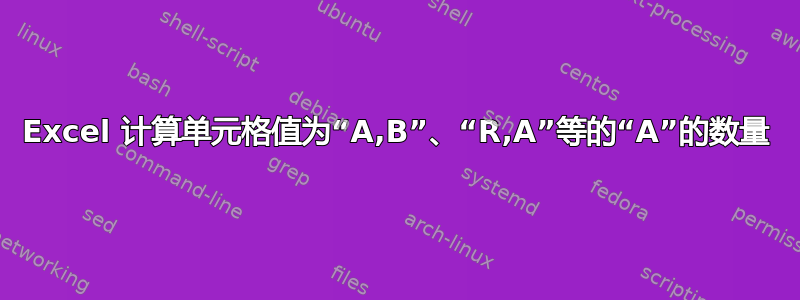
尝试计算 Excel 中单个变量的数量,但 Countif 似乎不符合我的需要
例如,单个单元格有“A”、“A,B”、“A,J”等,我想计算“A”的数量 - 有没有办法在不输入所有可能性的情况下做到这一点?
答案1
COUNTIF()支持通配符:
=COUNTIF(B2:Q2,"*A*")
答案2
下面的自定义函数应该可以解决您的问题。上面的答案仅测试字符串中是否存在“A”,而不是多个“A”。例如,“AAAA”仅返回 1,而不是 4。
您可以查看此链接了解更多详细信息https://stackoverflow.com/questions/19481175/general-purpose-udfs-for-using-regular-expressions-in-excel
Public Function RXCount(Text As String, Pattern As String, Optional IgnoreCase As Boolean = True) As Integer
Dim retval As Integer
' Counts the number of matches
' Text is the string to be searched
' Pattern is the regex pattern
' IgnoreCase (optional) set to False for a case-sensitive search
Dim RE As Object
Dim Matches As Object
Set RE = CreateObject("vbscript.regexp")
RE.IgnoreCase = IgnoreCase
RE.Global = True
RE.Pattern = Pattern
Set Matches = RE.Execute(Text)
retval = Matches.Count
RXCount = retval
End Function


