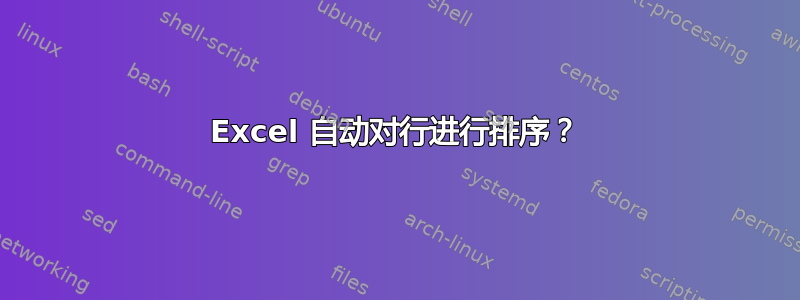
我知道如何根据行的值对行进行排序,但是随着我不断添加新行,值会不断变化,我希望 Excel 能够自动对我添加的所有内容进行排序。在 Sheet 1 上,我有一张这样的表格:
TEAM 1 TEAM 2 TEAM 3
1 3 3 1
2 1 1 0
3 0 3 0
4 3 3 0
5 3 1 1
而在第二张表中我有以下内容:
TOTAL
TEAM 1 10
TEAM 2 11
TEAM 3 2
Sheet2 使用如下公式:=SUM(Sheet1!B:Sheet1!B)
我的想法是,每次我在工作表 1 上添加新行时,都应该自动对这个表进行排序。我该如何实现呢?
答案1
此宏不仅可以排序,还可以进行求和:
Private Sub Worksheet_Change(ByVal Target As Range)
Application.ScreenUpdating = False
Application.EnableEvents = False
Dim wkb As Workbook
Set wkb = ThisWorkbook
Dim wks, wks1 As Worksheet
Set wks = wkb.Worksheets("Sheet1") ' Sheet with the results
Set wks1 = wkb.Worksheets("Sheet2") ' Sheet with the totals
wks1.Rows.Clear ' Clear the contents of Sheet2
wks1.Cells(1, 2) = "TOTAL"
usedcolumns = True
thecolumn = 1
totalrow = 2
While usedcolumns
therow = 1
totalpoints = 0
usedrows = True
While usedrows
thedata = wks.Cells(therow, thecolumn)
If thedata <> "" Then
If therow = 1 Then
teamname = thedata
Else
totalpoints = totalpoints + thedata
End If
therow = therow + 1
Else
usedrows = False
If therow = 1 Then usedcolumns = False
End If
Wend
If teamname <> "" Then
wks1.Cells(totalrow, 1) = teamname
wks1.Cells(totalrow, 2) = totalpoints
teamname = ""
totalpoints = 0
thecolumn = thecolumn + 1
totalrow = totalrow + 1
End If
Wend
lastrow = wks1.Cells(Rows.Count, 2).End(xlUp).Row
With wks1
.Range("A1:B" & lastrow).Sort key1:=.Range("B2:B" & lastrow), order1:=xlDescending, Header:=xlYes
End With
Application.EnableEvents = True
Application.ScreenUpdating = True
End Sub
使用 alt+ F11 转到 VBA /Macros 并双击Sheet1,然后将此代码粘贴到右侧。
为了避免宏在某一天导致错误时可能出现的任何潜在问题,阻止工作簿上的事件检测,请双击This Workbook并粘贴以下内容:
Private Sub Workbook_Open()
Application.EnableEvents = True
End Sub


