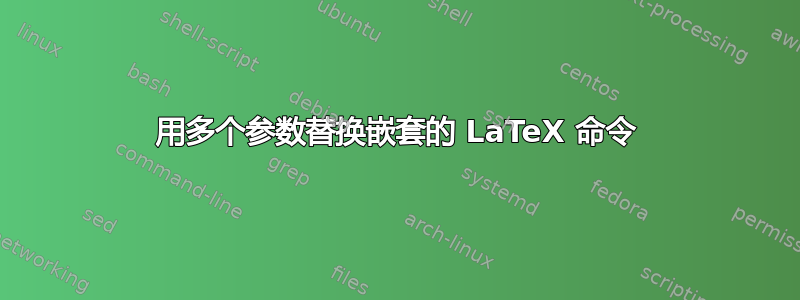
我想\teilseiten{left col width}{left col text}{right col text}用嵌套环境替换 LaTeX 命令。问题是,第二和第三个参数\teilseiten包含命令和/或环境。
\teilseiten{0.5}{
Some text and \textbf{even}
\begin{tiny}
environments
\end{tiny}
}{
Some other text and \textbf{even}
\begin{tiny}
more environments
\end{tiny}
}
应更换为
\begin{mycolumns}
\begin{mycolumn}{0.5}
Some text and \textbf{even}
\begin{tiny}
environments
\end{tiny}
\end{mycolumn}
\begin{mycolumn}{0.5}
Some other text and \textbf{even}
\begin{tiny}
more environments
\end{tiny}
\end{mycolumn}
\end{mycolumns}
有人知道如何实现这一点吗?
答案1
我假设您有一个可用的标准 *nix Bash 环境。
#!/bin/sed -f
# Match pattern that begins ("^") with "\teil...", capture what's
# between braces thru parentheses.
/^\\teilseiten\({.*}\){/ {
# And...
# Copy pattern on hold space ("h"); substitute pattern with new
# lines, with captured text at the end, retrieved by backreference
# ("\1"); process next line ("n").
h; s//\\begin{mycolumns}\n \\begin{mycolumn}\1/; n
# Set a label.
: loop
# Add two spaces at the beginning of line ("^"); process next line
# ("n").
s/^/ /; n
# If line contains "\end{tiny}" add two spaces in front, a newline
# ("\n") at the end of it ("&"), and the new line " \end{my...".
s/.*\\end{tiny}/ &\n \\end{mycolumn}/
# If no substitution was succesful after last read line ("n")
# (i.e. the "s" above wasn't triggered), jump to label.
T loop
# Process next line ("n"); if braces "}{" are at beginning of line
# ("^"), then copy ("g") hold space to pattern space (see "h"
# above); capture content between braces, substitute pattern with
# line "\begin{my..." and captured string "\1" at the end.
n; /^}{/ {
g; s/.*\({.*}\){/\\begin{mycolumn}\1/
}
# If the above substitution was successful (i.e. "}{" was
# matched), jump to label.
t loop
# Substitute brace with "\end{my...".
s/^}$/\\end{mycolumns}/
}
将脚本粘贴到lanext.sh文件中,并通过以下方式使其可执行:
chmod +x lanext.sh
按如下方式运行:
./lanext.sh test.txt
test.txt需要替换的代码在哪里。


