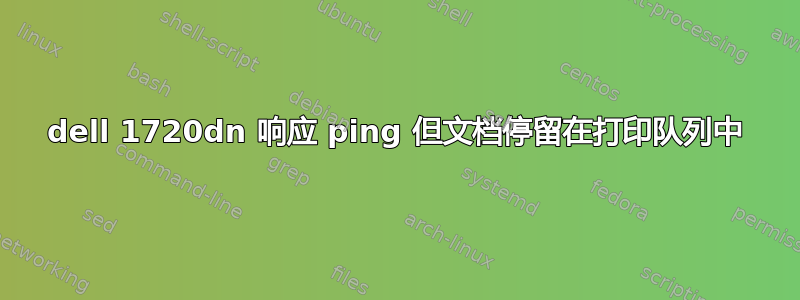
答案1
首先检查网络上没有其他设备的地址为 192.168.1.3。要进行测试,请关闭打印机,然后尝试 ping 一下。如果收到回复,则表明地址重复。
如果地址是唯一的,请尝试将打印机重置为出厂默认设置,如下所示(请参阅此链接):
Power off the printer
Open the front cover
Press and HOLD both the Cancel and Continue buttons
Continue to hold the buttons and power the printer on.
Continue to hold the buttons until all light cycling activity has stopped.
After the lights have stopped cycling (could take up to 30 seconds), release the buttons.
Close the front cover to complete the Factory Default reset process.
我发现恢复出厂设置可以解决许多打印机问题。之后,您需要再次为打印机提供正确的 IP 地址。




