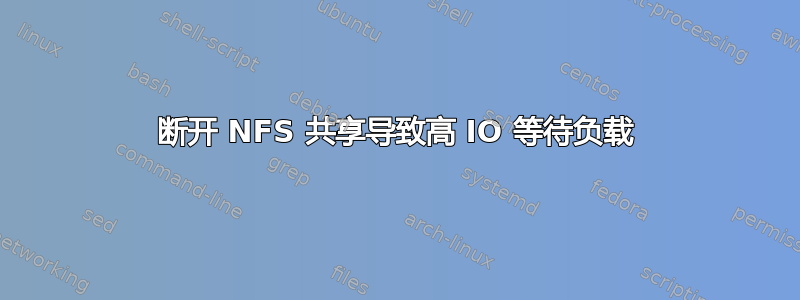
我每晚都会同步一些文件夹并通过 attic 将文件备份到位于不同站点的 nfs 共享。为此,我编写了一个脚本,该脚本首先与该站点建立 openvpn 连接,然后在开始备份之前挂载 nfs 共享。
在备份过程中,很少会发生 nfs 共享不可用的情况,这会导致 io 等待时间持续数天:
一旦共享再次可用,负载就会下降。
在此之前,我无法终止导致负载的进程。它就是不会消失。
这很烦人。
我该如何防止这种情况发生?我能以某种方式集成超时或其他功能吗?
以下是每晚通过 cron 运行的脚本:
#!/bin/sh
REPOSITORY=/media/offsiteserver_netbackup/system.attic #no backslash at the end of this
NFSMOUNT=/media/offsiteserver_netbackup #no backslash at the end of this
NFSDIR="192.168.178.2:disk2/netbackup"
export PATH=$PATH:/usr/local/sbin:/usr/local/bin:/usr/sbin:/usr/bin:/sbin:/bin:/usr/bin/X11:/usr/games
###############start of script#################
#exec >> $LOGFILE 2>&1
#simple function that just prints the time and the info you pass to it
echotime () {
echo "`date +%Y-%m-%d--%H:%M:%S` ----$1---"
}
# simple function to check if openvpn is connected (1 means NOT CONNECTED)
checkvpn () {
if ping 192.168.178.2 -c 1 &> /dev/null; then
echotime "VPN connected"
return 1
else
echotime "VPN not connected"
return 0
fi
}
# simple function to check if nfs is mounted (1 means NOT MOUNTED)
checkmount () {
#http://stackoverflow.com/a/14698865
#http://stackoverflow.com/a/9422947
if mount | grep $NFSMOUNT > /dev/null; then
echotime "NFS mounted"
return 1
else
echotime "NFS not mounted"
return 0
fi
}
echotime "Script Start"
# restart vpn if not connected
if checkvpn; then
echotime "VPN not connected, attepting to connect"
/etc/init.d/openvpn restart
sleep 5
#check again if its connected
if checkvpn; then
echotime "ERROR: VPN still not connected, exiting \n"
exit 1
fi
fi
# mount nfs if not mounted
# if your not using NFS, you can delete this section all together
if checkmount; then
echotime "NFS not mounted, attepting to mount"
mount -v $NFSDIR $NFSMOUNT -o nolock
#check again if its mounted
if checkmount; then
echotime "ERROR: NFS still not mounted, exiting \n"
exit 1
fi
fi
# Backup all of / except a few excluded directories
# if your running into issues, add -v after create for verbose mode
# the below / means backup all of root.
echotime "ATTIC CREATE"
attic create --stats \
$REPOSITORY::host.stscode-`date +%Y-%m-%d--%H:%M:%S` \
/ \
--exclude /sys \
--exclude /mnt \
--exclude /dev \
--exclude /media \
--exclude /lost+found \
--exclude /proc \
--exclude /run
# Use the `prune` subcommand to maintain 7 daily, 4 weekly
# and 6 monthly archives.
echotime "ATTIC PRUNE"
attic prune -v $REPOSITORY --keep-hourly=23 --keep-daily=7 --keep-weekly=2 --keep-monthly=2
#unmount the NFS folder, I do this b/c
# if it stays mounted, sometimes servers freak
# out when rebooting.
# Uncomment the below 2 lines if you need to unmount every time.
echotime "UNMOUNT"
umount -v $NFSMOUNT
# end of script
echotime "End of Script"
或者也许 nfs 不是这里的正确选择?
我很感激任何关于如何改进此程序并使其更加稳定的提示。
答案1
这是 NFS 的一个“功能”。当连接丢失时,它会无限期地尝试重新连接,如果可以,通常会很好地从中断的地方继续,就像什么都没发生过一样。然而,这可能会非常烦人。避免这种情况的唯一方法是不使用 NFS。如果您不关心性能(或 UNIX 文件属性),您可以使用 CIFS/SMB。rsync也是一个选择,尽管它可能与 配合得不是很好attic。
答案2
一个简单的解决方案是将 attic 作为子进程启动,如果耗时太长则中止它。一些建议可以在这里找到邮政
如果中止不起作用(正如您在问题中提到的那样),您仍然可以将其作为子进程运行,并让主应用程序监视 NFS。
如果 NFS 停止工作,您可能能够重新启动或重新安装它。(您的脚本中已经有用于监视和重新启动的代码。)
如果运气好的话,当 NFS 重新启动时,您的进程将继续。


