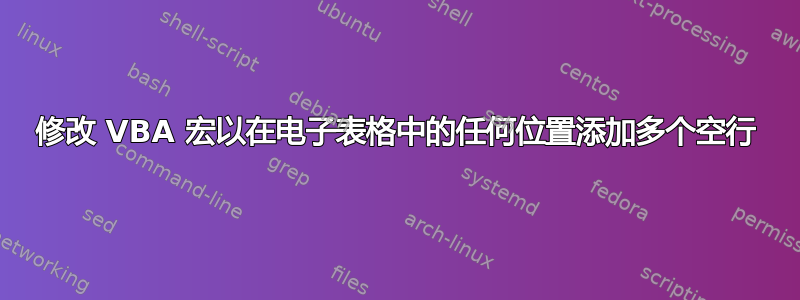
我希望能够在 Excel 电子表格的任意位置添加空行。我需要指定各种不同的空行以输入电子表格中的各个行。例如,从第 99 行开始插入 100 个空行。
我是宏新手,从互联网上复制了一个宏并尝试改编它,但我无法使起始行正确。我在代码注释中标注了代码中令我困惑的部分。
Sub test()
Dim j As Long, r As Range
h = 0
j = 0
h = InputBox("type starting row")
j = InputBox("type the number of rows to be inserted")
Set r = Range("A2") 'Problem here -- I need to be able to change this to value from h'
Range(r.Offset(h, 0), r.Offset(j, 0)).EntireRow.Insert
Set r = Cells(r.Row + j, 1)
'MsgBox r.Address(the apostrophe in the beginning of this line makes this line non operable)
End Sub
答案1
Sub Macro1()
'You should give your variables meaningfull names
'But I will leave them as h and j for now.
Dim h As Integer
Dim j As Integer
j = InputBox("How many rows do you want?")
h = InputBox("At what line do you want them?")
'You can use the variable in the range, this is how
Range("A" & h).Select
'This is called a FOR loop, google them - they are easy to use and a basic part of programming.
For i = 1 To j
Selection.EntireRow.Insert
Next i
End Sub
注意:这不是最优雅的解决方案,它主要是为了易于理解而编写的。
您还可以通过不首先选择范围然后在选择处插入来缩短它一点,如下所示:
For i = 1 To j
Range("A" & h).EntireRow.Insert
Next i
答案2
您只需对代码进行一些调整——它几乎可以正常工作。请参阅下面修改后的代码中的我的注释。
Sub test()
Dim j As Long, r As Range
h = 0
j = 0
h = InputBox("type starting row")
j = InputBox("type the number of rows to be inserted")
'I moved this up one row so that the inserted rows are just below row h.
Set r = Range("A1")
'The second argument indicates the address of the bottom of the range.
'This needs to take h into account so that the difference between the top and bottom is j rows.
Range(r.Offset(h, 0), r.Offset(h + j - 1, 0)).EntireRow.Insert
'The rest of the code wasn't doing anything, so I removed it.
End Sub


