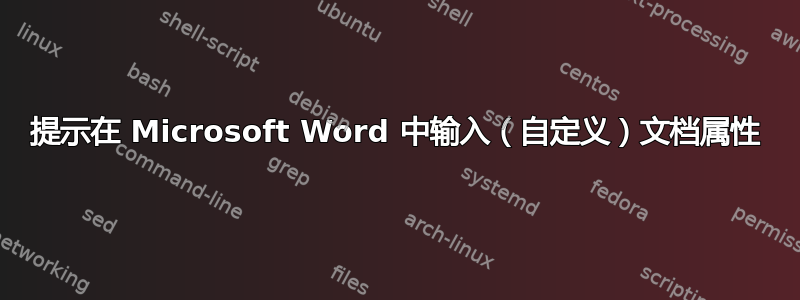
我创建了一个具有自定义文档属性的模板,名为“我的财产“。我可以使用 DOCPROPERTY“myproperty”命令的字段来访问它。我想让 Word 提示用户输入一个值,并将其设置为我的财产。我知道我可以使用 FILLIN 命令进行提示,但我不知道如何将值传递给我的财产。SET 命令似乎只对书签有效。
有什么想法如何实现这一点吗?
问候,naroslife
答案1
我设法使用这个骨架代码实现了我的目标:
Private Sub Document_New()
Dim strValue As String
strValue = InputBox("Enter a value for 'myproperty':", "myproperty", " ")
' the value will be an empty string, "", if the user cancels
' or deletes the default space; fix that
If strValue = "" Then strValue = " "
ActiveDocument.CustomDocumentProperties("myproperty").Value = strValue
ActiveDocument.Fields.Update
End Sub


