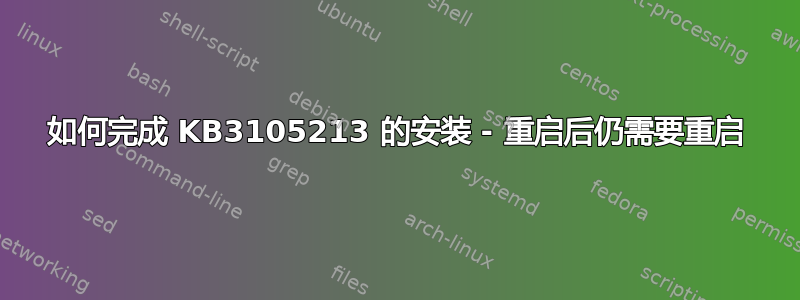
适用于 Windows 10 的 KB3105213几天前发布。
曾经有过报告数量安装失败,但在我的情况下,它并没有在安装过程中失败,而是 - 并且 KB3103688,正如您从屏幕截图中看到的那样,仍然认为它需要重新启动才能完成安装:
显然我已经重新启动了——事实上已经重新启动了好几次。
我还下载了此知识库的手动安装程序,但它说它已经安装。
有什么建议吗?不确定是否相关,但 PC 在关机重启时通常会出现蓝屏;它给出的错误是REFERENCE_BY_POINTER但我还没有弄清楚。然而,到目前为止,这似乎还没有影响之前的更新。
这是 Windows 10 企业版,全新安装在新电脑上;规格这里。
编辑:
如果相关的话,以下是 BSOD 详细信息:
编辑2:
好的,我已删除 TrueCrypt(用 VeraCrypt 替换),重启时出现 BSOD 的问题已消失。为此,我感谢 @magicAndre1981。
然而,尽管进行了多次重启(以及正常关机并重新启动),Windows 更新 KB3105213 和 KB3103688 仍然顽固地拒绝完成。
答案1
在转储中可以看到\Driver\truecrypt涉及 truecrypt()。
*******************************************************************************
* *
* Bugcheck Analysis *
* *
*******************************************************************************
REFERENCE_BY_POINTER (18)
Arguments:
Arg1: 0000000000000000, Object type of the object whose reference count is being lowered
Arg2: ffffe001de45b860, Object whose reference count is being lowered
Arg3: 0000000000000006, Reserved
Arg4: ffffffffffffffff, Reserved
The reference count of an object is illegal for the current state of the object.
Each time a driver uses a pointer to an object the driver calls a kernel routine
to increment the reference count of the object. When the driver is done with the
pointer the driver calls another kernel routine to decrement the reference count.
Drivers must match calls to the increment and decrement routines. This bugcheck
can occur because an object's reference count goes to zero while there are still
open handles to the object, in which case the fourth parameter indicates the number
of opened handles. It may also occur when the objects reference count drops below zero
whether or not there are open handles to the object, and in that case the fourth parameter
contains the actual value of the pointer references count.
Debugging Details:
------------------
r11 : 0xffffe001dfb7d430 : !du "\Driver\truecrypt"
0xffffd00028817738 : 0xfffff800fdf0497d : nt!IopDeleteFile+0x1bd
该工具已失效,不再获取更新。删除它并尝试再次安装更新。
答案2
我发现,如果我查看可卸载更新列表,KB3105213 和 KB3103688 都显示为已安装。
所以
Settings > Update and security > Windows Update > Advanced Options, 然后
View your update history > Uninstall updates
我卸载了它们,重新启动,然后检查更新 - 它再次向我提供了更新,所以我接受了它们,并立即重新启动。
没有 BSOD,这次它通过了配置更新显示。第二次(自动)重启后,KB 现在显示为已完成。



